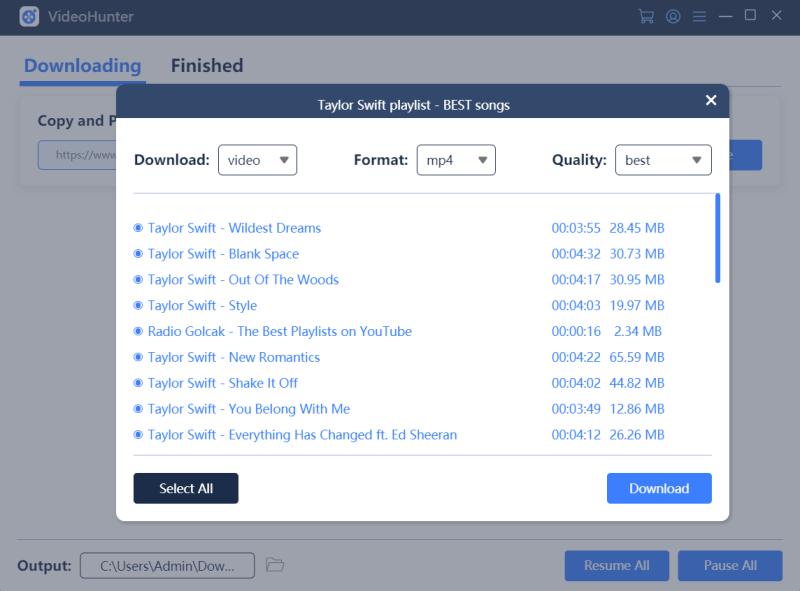When the demands for YouTube video streaming and downloading are both rising, there are more YouTube downloaders available to provide services to download YouTube videos offline. Among so many options on the market, VideoHunter stands out from the fierce competition, winning a large group of loyal users from around the globe. Why VideoHunter wins the race? What makes it become the best YouTube downloader of 2022? This review will give you the answers.
VideoHunter Overview
As an all-in-one video downloader, VideoHunter offers a one-stop solution to download online videos from more than 1,000 sites. Especially for YouTube video download, the software is able to deliver the most professional service to preserve videos offline with high resolutions. It supports downloading YouTube playlists, channels, and subtitles, enabling users to grasp almost all content from YouTube within the program without hassle.
Highlighted Features of VideoHunter
As an expert in YouTube video download, VideoHunter delivers the following great features that make this work an easy job for everyone:
#1. High-Resolution Output
When people are paying high attention to output resolutions, especially for those YouTube videos of great quality, VideoHunter is able to cater to this user demand, providing the ability to detect the original video resolution such as 1080p, 2K, 4K, or even 8K to download them without quality loss.
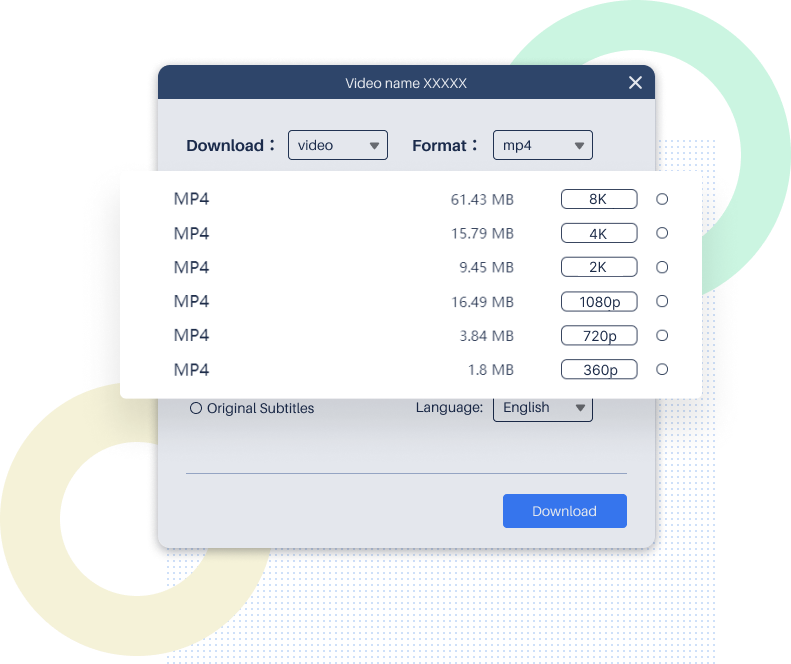
#2. Compatible with All YouTube Content
In addition to the single YouTube video download, VideoHunter is also compatible with YouTube playlist, channel, and subtitle download with its powerful analysis and downloading ability. What’s more, for those private and unlisted YouTube videos, this software also supports to analyze and download them with original quality offline.
#3. 6X Faster Bulk Download Feature
Get a bulk of YouTube videos to download? VideoHunter is able to fulfill your need! The software is embedded with acceleration tech to enable 6X faster download feature. Additionally, VideoHunter is able to process multiple video downloading tasks simultaneously. Hence, users are available to save more YouTube videos at once without wasting time and processing the downloads one by one.
#4. Embedded Proxy Integration Available
When there are many regional restricted videos provided on YouTube, VideoHunter provides a built-in proxy setting option to bypass the regional limitations, enabling users to download videos blocked in your countries for offline viewing. That means, users are able to access all YouTube videos and download them offline freely!
Despite these core features, VideoHunter is designed with an intuitive interface, availing users to process the video download within only several easy clicks. In addition, the lightweight VideoHunter will keep your devices running at high speed without dragging down CPU at all, even processing the batch download. In all aspects, VideoHunter increases efficiency in processing YouTube video download in batch.
3 Steps to Download YouTube Videos via VideoHunter
Now, grasp this brief guide to check how VideoHunter performs to download YouTube videos offline within pretty easy steps.
STEP 1. Once installing VideoHunter, launch the software and follow the instructions to sign up and log in to the software.
STEP 2. Now, turn to YouTube and access the video you desire to download offline. Once copying its URL, paste it to the frame bar provided on VideoHunter downloader interface, then hit the “Analyze” icon to process the video conversion.
NOTE: If you are analyzing a playlist URL, VideoHunter will inform you to submit where to download a video clip or a whole playlist.
STEP 3. When VideoHunter pops up the output choices, select the format and resolution you desire to output the YouTube video. After the selection, click “Download” and the YouTube video will be downloaded right away.
VideoHunter Is Free to Get Started!
VideoHunter delivers the free YouTube video download service to its registered users without paying a penny! You are able to enjoy 3 free quotas every day to download YouTube videos at decent quality (best at 480p). But for higher resolutions, or you require to enjoy the YouTube playlist/channel download, you would be required to upgrade to VideoHunter’s subscription plans (starting at US$14.95).
Now, get started with VideoHunter for free to experience its amazing YouTube download functionality!
Follow Techdee for more!