Amazon Music is one of the most popular music streaming services, which providers with over several hundred million monthly active users, there are one hundred million paying subscribers, in 2022. Amazon Music offers Amazon Prime Music and Music Unlimited subscription. However, all the subscription plans are required for accessing Amazon Music on authorized devices. No matter whether you are Amazon free user or an Amazon subscriber, it is limited to play Amazon Music freely as you like. Since Amazon Music are DRM-protected, it means that you don’t actually own music content from Amazon, even if you have download music files for offline playback. The songs you downloaded from Amazon are just cached files, they will be grayed without a subscription. On the other hand, you can’t offline playback the music on unauthorized devices.
Why Should You Convert Amazon Music to MP3?
- -You want to offline playback Amazon Music without paying.
- -You want to keep Amazon Music being playable without a subscription.
- -You want to play Amazon Music on any device, like Apple Watch, or smart TV.
- -You want to move Amazon Music to a USB hard drive for transfer or backup.
- -You want to burn Amazon Music to CD for playing it via CD player.
- -You want to copy Amazon Music to an SD card, for playing it in the car or moving.
- -You want to share Amazon Music with others programs on social media.
- -You want to import Amazon Music to your projects, like PPT, Excel, and video.
- -Other purposes that you want to get away from the limits of Amazon Music.
Do you want to download Amazon Music to an MP3 player? Looking for the best Amazon Music downloader to download the Amazon Music playlist to iPod nano? What you need to do is download and convert Amazon Music to MP3. However, which is the best music converter for Amazon? I have tested many Amazon Music converters and downloaders, not all program supports record and downloading music from the Amazon Music platform, and some program works slowly. Finally, I have tested UkeySoft Amazon Music Converter on Windows 10, this tool really helps me convert Amazon Music to MP3 successfully, and it works very fast.
How is this product? Does it meet your need? How does it work? We are going to discuss everything you should know about UkeySoft Amazon Music Converter in this preview post. In order to help music lovers easily to download Amazon Music tracks offline, and convert Amazon Music to various formats for listening on any device. Today, I write this review article about UkeySoft Amazon Music Converter, including its features, pros, cons & user guide.
Best Amazon Music to MP3 Converter
What’s the best Amazon Music converter? How to choose? We have tested many Amazon music converters, downloaders, and recorders, and we finally find that UkeySoft Amazon Music Converter is the best one that you can’t miss.
UkeySoft Amazon Music Converter
It is a perfect Amazon Music to MP3 Converter and music downloader, which is specially designed for Windows and Mac users. With this program, users can quickly convert Amazon Music to MP3/M4A/AAC/WAV/FLAC/AIFF and keeps its original high audio quality. After that, you can keep Amazon Music playable after the subscription ends, and play Amazon Music on any non-authorized devices. The speed is superior 10X faster, provide with a bath conversion.
Let’s take a review of each feature of UkeySoft Amazon Music Converter
Convert & Download Amazon Music
UkeySoft Amazon Music Converter help to convert Amazon Music to MP3/M4A/AAC/WAV/FLAC/AIFF formats, download Amazon Music to the computer as local files for offline playback. UkeySoft program enables to convert for Amazon Prime Music & Music Unlimited, as well as free Amazon Music. All music contents are supported, including Amazon songs, albums, playlists, and podcasts.
Keep All Parameters of Output Files
After converting Amazon Music with UkeySoft program, all of your output audio files will be keeping their original parameters, for example, ID3 tags: title, artist, album, etc,
Preserve without any Audio Quality Loss
To make sure to give users a better music experience, UkeySoft program allows downloading of music content with 100% original audio quality (320kbps) kept. It means that you’ll get the output Amazon Music files with 1:1 audio quality.
10X Fast Conversion Speed
Unlike other music converter tools, UkeySoft program offers a 10X fast conversion speed, besides, allows for a batch conversion, which will save time for users.
Built-in Amazon Music Web Player
This program is built into the Amazon Music web player so that you don’t need to install the Amazon Music app or another extra app during the conversion.
Offline Play Amazon Music on any Devices
After converting Amazon Music to MP3 using UkeySoft Amazon Music Converter, you can offline playback output Amazon Music on any devices(including unauthorized ones) without limits, even without a subscription.
How to Convert Amazon Music to MP3 with UkeySoft Amazon Music Converter?
In this review article, we will show you how to convert Amazon Music to MP3 via the best UkeySoft Amazon Music Converter.
Step 1. Run UkeySoft Program and Log in Amazon Account
After installing and running UkeySoft Amazon Music Converter on the computer, log in to your Amazon account by clicking the blue “Log in” button on the top of the program.
login-amazon-account.jpg
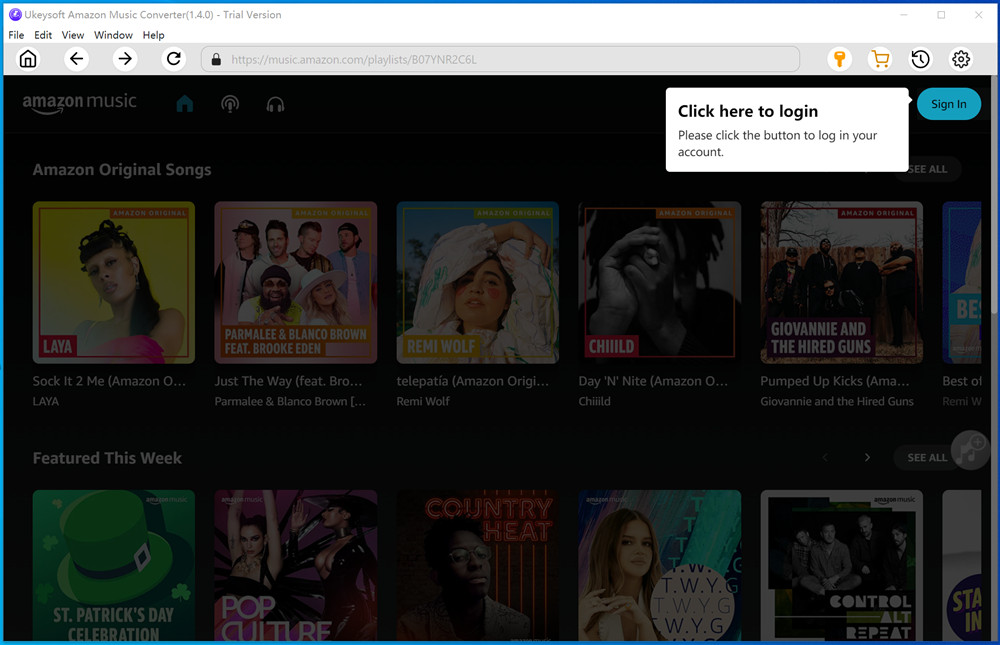
Step 2. Set MP3 as Output Format
M4A is the default output format, here you can choose another audio format for output audio file, like MP3/AAC/WAV/FLAC/AIFF. In this case, you should click the MP3 option for Amazon Music to MP3 conversion. More parameters are also allowed to be set here, like Output Quality, Output Folder, Output File Name.
Step 3. Add Songs/Albums/Playlists/Podcasts
Select the songs, albums, playlists, and podcasts you want to convert from Amazon to MP3 format. Tap the red “+” button suspended on the right side and select the music contents, you would see the list of songs. You can select and play the songs before/in the conversion.
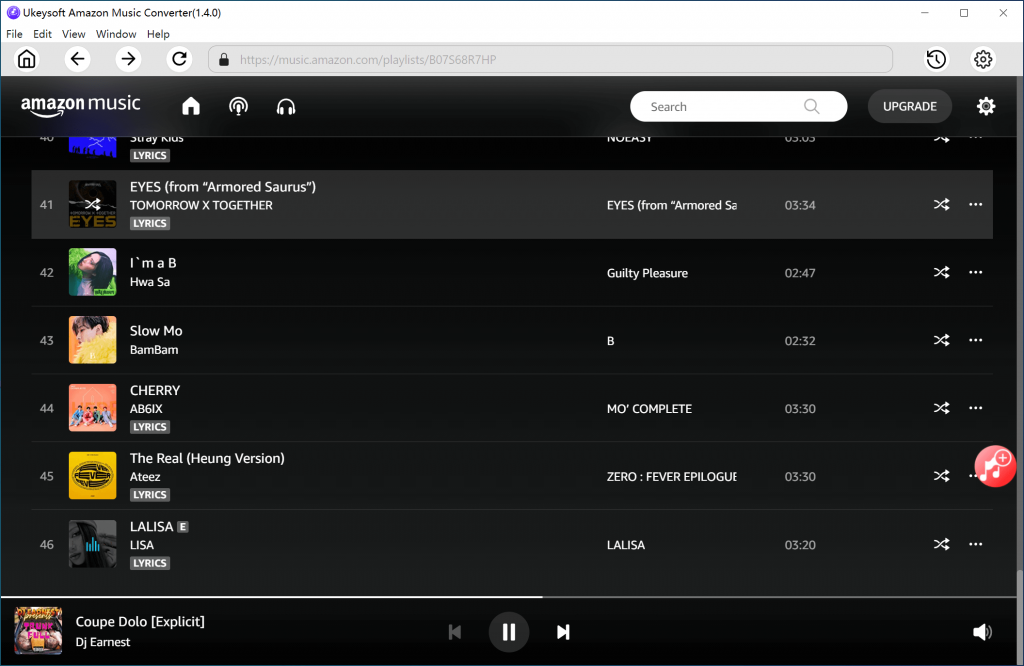
All songs in the playlist will be added by default, you can unselect the music files that you don’t need.
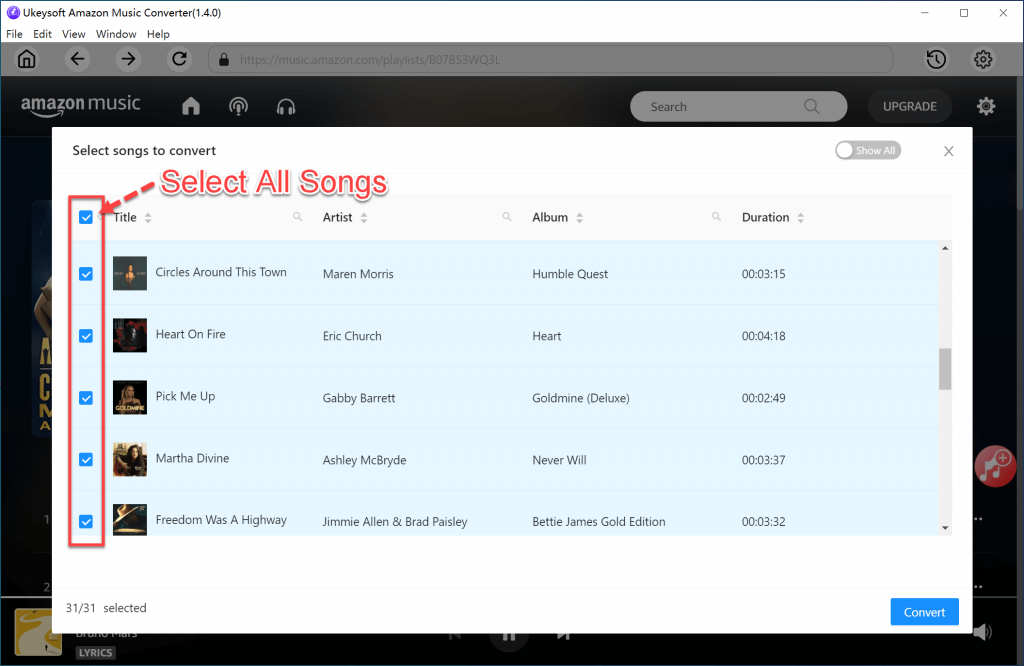
Tips: UkeySoft allows you to hide the converted music contents in the music selection list, you can tap it for better management.
Step 4. Convert Amazon Music to MP3
Lastly, simply click “Convert” to convert the selected music content to MP3. All output music files will be saved with their original high audio quality and ID3 tags.
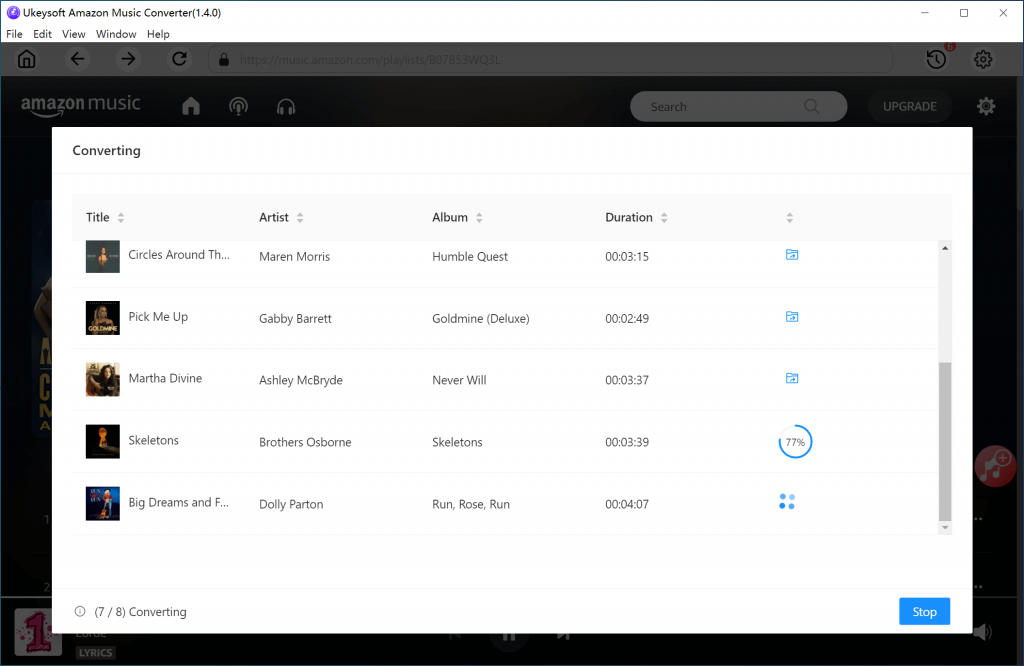
Step 5. Play Amazon Music Offline
Once the conversion finishes, click the blue output folder to open the local folder on the computer, you will get the MP3 music files. Now, you can offline listen to your favorite music on any device without limits, even without an Amazon Music subscription. In addition, click the “History” option, you can see all downloaded songs in this window, a built-in music player in the program, and you can directly play those downloaded music files with UkeySoft Amazon Music Converter.
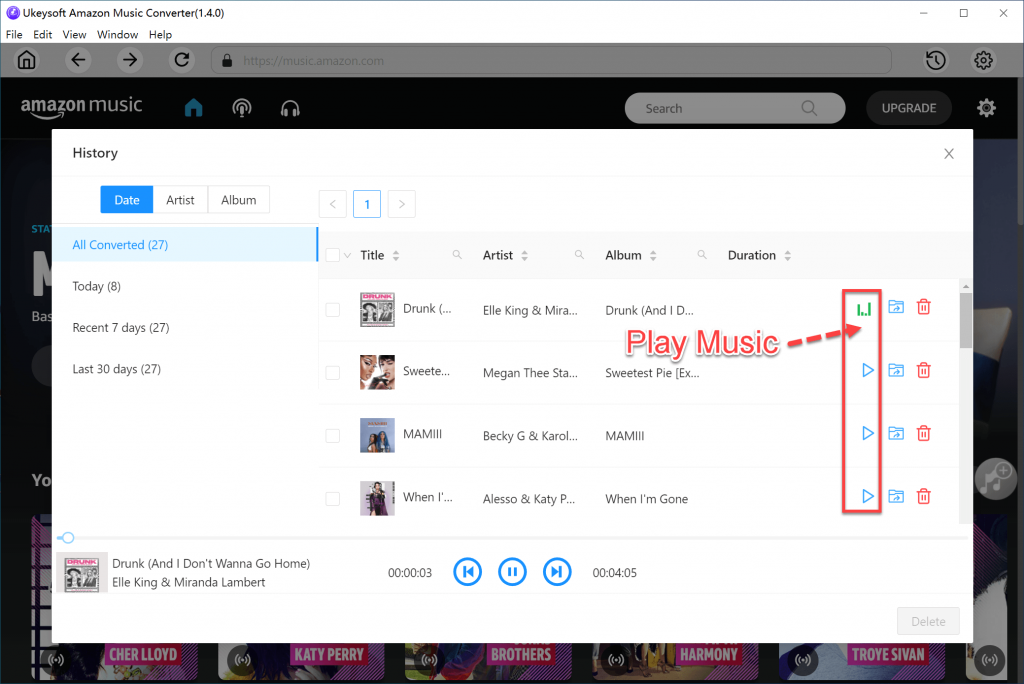
To Sum Up
That’s all about information the UkeySoft Amazon Music Converter, is a powerful music converting tool for all Amazon Music users. No matter whether you’re a Prime Music member, Music Unlimited subscriber, or free Amazon user, UkeySoft program helps you download Amazon Music tracks/playlists/albums/podcasts for offline playback. With the help of this converter, you can download and convert Amazon Music to MP3 and more DRM-free audio files. The free trial version of UkeySoft Amazon Music Converter enables you to convert the first three minutes of each song. If you want to unlock the time limitation just purchase the full version. It must not disappoint you.
Follow Techdee for more!





