Although Deezer has provided the subscription service to enable a more convenient and high-quality music streaming experience for us, there are still inconveniences existing, including:
- It is not possible to keep Deezer music outside Deezer app to play on other media players;
- All Deezer music downloads can only be kept on one device on which you have processed the download;
- Unless you keep subscribing to the premium plan, you won’t be able to access the Deezer downloads and they will all expire.
All these limitations happened resulted from the DRM encryption method applied by Deezer, which is used to protect streaming media from being used illegally. However, such encryption would lead to certain inconvenience conditions and prevent you from having a free Deezer music streaming experience offline. Hence, some of you probably consider whether there is a tool to help get rid of this. Luckily, today we are going to introduce the best Deezer to MP3 converter of 2023, TuneFab Deezer Music Converter to you.
Overall Introduction of TuneFab Deezer Music Converter
TuneFab Deezer Music Converter is developed as a Deezer DRM removal software, which empowers the great ability to strip DRM encryption from all Deezer content, and then convert them to audio files of mainstream formats such as MP3, M4A, WAV, and FLAC. When you get the DRM-free Deezer songs preserved offline, you don’t need to rely on the Deezer app to stream them anymore. Instead, the Deezer downloads are able to be transferred and played via all devices and media players flexibly.
Don’t worry if you are not a Deezer premium subscriber at all! TuneFab Deezer Music Converter enables both free and premium accounts to access its download functionality. Moreover, unlike many other competitors who require installing and syncing with the Deezer app to process the music download, TuneFab Deezer Music Converter is embedded with the official web player directly. Hence, only by installing this single software, you can directly process the Deezer music download without the official installation or its premium subscription required.
How to Download Deezer to MP3 via TuneFab Deezer Music Converter
When TuneFab Deezer Music Converter is well designed with a clear interface and is also embedded with the official Deezer web player, you will find its operation quite easy to grasp. Now, check the guide below and follow these simple steps to convert Deezer to MP3 without the hassle:
STEP 1. Launch TuneFab Deezer Music Converter on the desktop. After hitting the “Open the Deezer web player” icon on the welcome page, you will open the built-in web player. Then, simply select to log in via your Deezer music account first.
NOTE: A premium account is not a must to access the download function, so it is also possible for you to use a Deezer free account to log in to the web player.
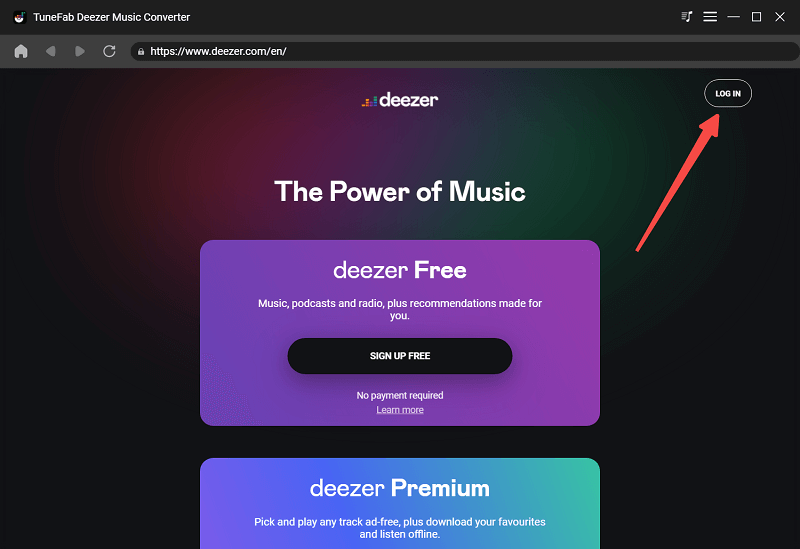
STEP 2. After the account login, you are able to browse the music library and search for any Deezer single, album, or playlist you desire to convert to MP3 and save permanently offline. Once accessing any result you like, simply drag and drop them to the “+” icon floating on the right side, and the songs will all be added to the conversion queue for you.
STEP 3. Now, you are able to customize the output settings to save the Deezer downloads. Simply navigate to “Menu” > “Preferences” > “Advanced”. Here you are available to adjust the format as MP3 and also change the quality settings, such as the sample rate and bitrate as you desire.
STEP 4. When all the settings are done, you are able to process the music downloading by hitting the “Convert All” icon. Then TuneFab Deezer Music Converter will batch process it and convert Deezer to MP3 for you right away.
Highlighted Features of TuneFab Deezer Music Converter
To deliver a better user experience, TuneFab Deezer Music Converter also develops certain great features to boost the Deezer to MP3 conversion to be more user-friendly. Grasp those attractive features that make the software a leading one:
#1. Integration of Deezer Web Player
Through integrating the official Deezer web player inside the software, TuneFab Deezer Music Converter doesn’t require sync with the Deezer app, which ensures higher stability and also success rate to detect and download Deezer music for you. Also, you don’t need to go through the manual copy-and-paste process but can directly drag the songs and playlists you like to convert to MP3, greatly saving you time.
#2. Customized Parameter Settings
TuneFab Deezer Music Converter enables flexible parameter settings for users to freely customize the output format and quality in ways they like. With mainstream formats such as MP3, M4A, WAV, and FLAC provided, you are able to increase the compatibility of the Deezer downloads and get them playable on all devices. In addition, both sample rate and bitrate are available to be adjusted, in order to deliver the audio quality in ways you like.
#3. ID3 Tags and Metadata Info Preservation
As for the ID3 tags and metadata info of each Deezer track, the software is able to well preserve them for you, making it easy for you to check the info back after downloading them offline. With these tags, it would be much easier for you to tidy up your offline music library without messing them up.
#4. Accelerated Batch Download Performance
TuneFab Deezer Music Converter is also equipped with multiple hardware acceleration teaches, ensuring the least 10X faster speed to process Deezer playlist download for you. Even if you get multiple playlists to download simultaneously, you are able to get them done within minutes with TuneFab’s powerful download ability.
Tech Specifications of TuneFab Deezer Music Converter
TuneFab Deezer Music Converter currently runs well on both Windows and Mac computers. But it still requires certain hardware supports to ensure smooth performance. Hence, before getting started with the software, check whether your devices meet the standard requirements for installing the software:
Windows Operating System: Windows 7 or later on 64bit required.
Mac Operating System: Mac OS X 10.11 or higher
Processor: 1GHz Intel/AMD processor or above
Resolution: 1024×768 display or above
RAM: 512MB or higher RAM
Free Trial VS Registered Version
Some of you may wonder if TuneFab Deezer Music Converter is free to use. Unfortunately, this is not freeware but requires a subscription to access its full music download function. But for new users, TuneFab Deezer Music Converter offers a free trial to try converting Deezer to MP3 without paying a penny. However, certain limitations exist, including:
- Only the first 3 minutes of each Deezer song can be converted under the trial period;
- You are only allowed to enjoy the free trial for 30 days from the first day you install the software.
If you consider removing the limitations and converting complete Deezer music to MP3, here are 3 optional subscription plans you are able to select:
1-Month Subscription: US$14.95
1-Year Subscription: US$49.95
Single Lifetime License: US$79.95
If you are interested in the registered version and desire to purchase it, navigate to TuneFab online store and then complete the payment securely online.
Conclusion
To bypass Deezer DRM and have an entirely free music streaming experience offline, the best Deezer to MP3 converter you can try is TuneFab Deezer Music Converter. Its powerful download performance, high output quality, and efficient speed all ensure the best experience in Deezer to MP3 conversion. It deserves trying!
Follow Techdee for more!