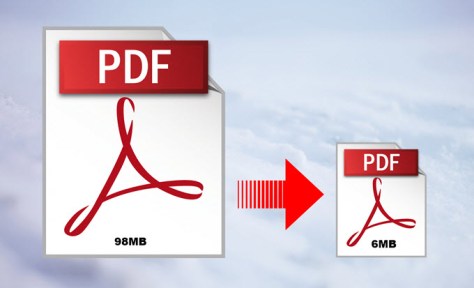PDFBear is one of the best choices for online PDF conversion. Not only that it works fast and easy, but it also has an excellent variety of tools that can help corporate professionals with their daily admin tasks. We will learn and understand our electronic files and interchange their formats depending on one’s needs.
What Are Docx and Doc Files?
So what are these Docx and Doc files? How do they differentiate from one another? Which one is better to use? Why is it necessary to perform PDF conversions with these files? Before we uncover how to convert Docx to PDF, we will first identify their difference with a doc file. The primary source of these file formats is the Microsoft Word program.
Although we may be very familiar with Word docs, Docx files are documents that usually contain texts. It is the more updated version of Word docs. However, they have different software programs for opening and viewing. What makes Docx famous is its more convenient XML formatting. They are also smaller files than docs, making them ideal for webmail sharing.
Why Convert Docx To The Portable Document Format?
Provided that Docx files are very convenient to use and accessible to most devices, why do we need to convert them to PDF? Three things contribute to the importance of these PDF conversions: content uniformity, less-modifiable characteristic, and smaller file size. When you convert your files to PDF, the content remains consistent despite multiple transfers.
For instance, you sent your Word document to another user with a different MS Word version. There are high chances that your file might not appear the same, and some spacings, formats, and indentations will be distorted. You have probably experienced this before, which can also happen to Excel spreadsheets and PowerPoint presentations as well.
With PDF’s less-modifiable characteristic, people cannot make unnecessary changes to your document despite being transferred to multiple users and computers. And for their more compact size, PDFs become the ideal file format for quicker and more comfortable webmail file sharing. It also helps in saving your disk space.
Learning How To Use The PDFBEar PDF Converter Tool
The PDF conversion process is pretty straightforward. Thanks to PDFBear, you do not have to purchase and install anything to convert files like doc and Docx. Although you can experience better services with the PDFBear PRO upgrade, we will first learn how to use the PDF converter tool.
For your information, the PDFBear converter tool provides dual benefits as you can transform your Docx to PDF and vice-versa. You can use this free PDF converter tool anytime. All you need is your internet connection and device(desktop, laptop, or smartphone), and you can start converting your Docx to PDF. Here’s how:
- Open PDFBear’s home page in your most preferred browser. We recommend you use Chrome, Safari, or Edge.
- Click the Work to PDF option. Both doc and Docx files can be converted with this same tool.
- Locate your Docx or doc file and upload it to the PDFBear converter dropbox. PDFBear will automatically transform your file to PDF after uploading.
- And you’re done! Click download to keep your file on your device. You can also use its link to share online by copy-pasting the URL.
Flexible PDF Converter
Just because it’s for free doesn’t mean it’s less competent. PDFBear’s PDF converter does not work well with Word documents only but also for your other typical files such as PowerPoint presentations and Excel spreadsheets. You can also work on your images like JPG and PNG. For webpages, you can save your HTML to PDF and safe-keep the website’s content.
PDFBear did not limit itself and also included files like BMP, TIFF, GIF, and PBM! PDFBear is an excellent choice for PDF conversion because it utilizes sophisticated and state-of-the-art tools of Solid Documents. Transforming your files from and to PDF will become effortless with PDFBear. Plus, your file’s quality will remain as it is!
These converter tools are necessary for making large amounts of content modification. The most edits you can do in a PDF are adding e-signatures or initials, texts, watermarks, page numbers, and drawings. But for making massive edits, converting your PDFs to their most accessible format is the best plan of action. The same converting procedure applies to all.
Leveling Up To PDFBear PRO
If you are only using PDF’s seldom, you do not have to level up your subscription. But if you are a professional working with tons of PDFs weekly, you must see its perks and benefits. Although the free services are already remarkable, upgrading to PDFBear PRO makes a huge difference; there is more than meets the eye!
Aside from more efficient PDF converting, you can have better access to all its services! For compressing PDFs, you can shrink your file up to 60% compared to the 25% that of the free PDF compressor. For PDF split, you can individualize pages with more minuscule details than the free PDF split. For combining PDFs, you can merge an unlimited number of pages!
This upgrade is also a practice approach for converting PDFs to their base formats. For example, you altered your PDF to the Word format using free conversion. Although you can access your file in Word, you will only have minimal options for editing. With PDFBear PRO, you can drastically change its contents as if you were typing a document from scratch!
Ensuring Consumer Data Privacy
PDFBear is very critical and particular when it comes to consumer data privacy. With their adherence to high-security standards, they ensure that your uploaded and converted files are permanently removed from the system 60 minutes after every transaction. With this feature, your confidential records will maintain their exclusivity to you and you only.
Takeaway
Knowing how to handle your electronic files is essential in this digital era. Mostly PDFs, they are widely used in all countries and accepted with all devices and systems. Elevate your computer skills and master these files. Learn more about PDFBear!
Follow Techdee for more informative articles.