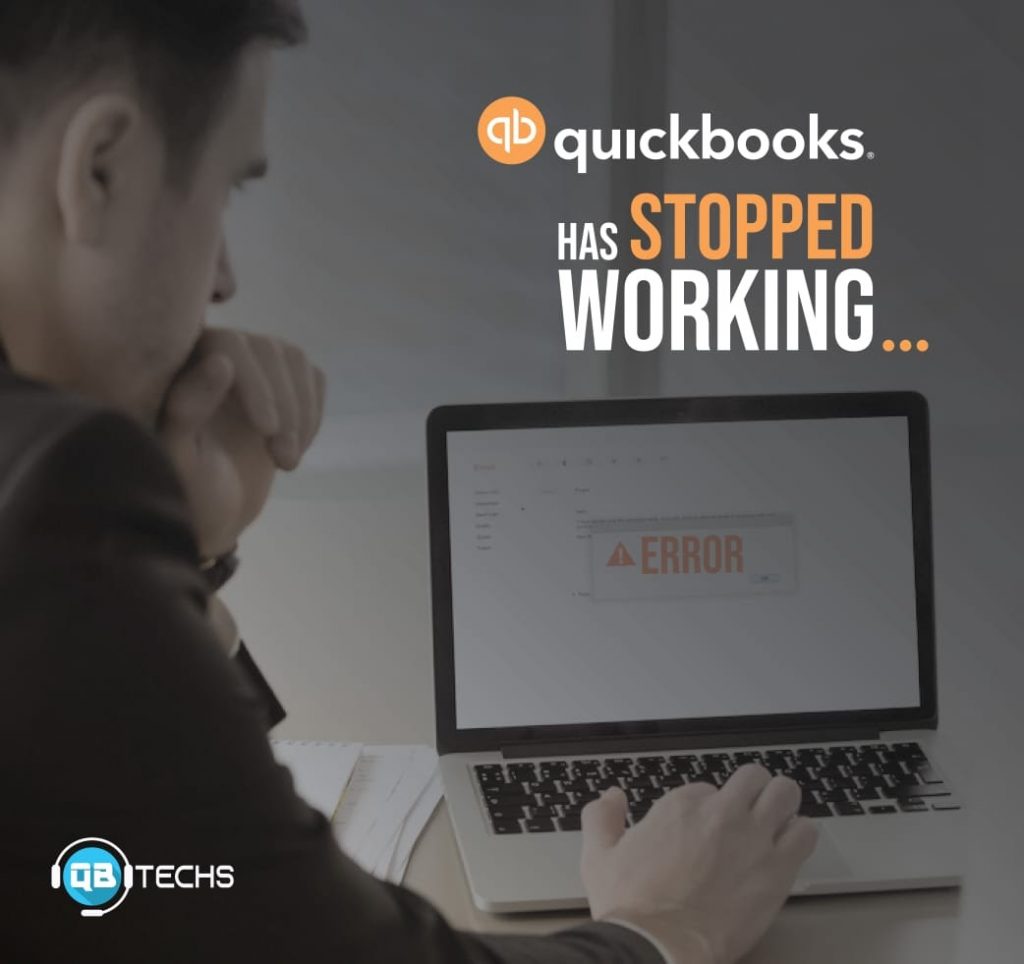When you read the message QuickBooks has stopped working on the screen, what probably might strike your mind?
Well, it has actually stopped working? No, not really. This is just another bug popping up on the screen. This may get your computer at risk if the QuickBooks Desktop is crashed.
So, you need to know why that popup displays on your screen and why the software crashed. And the reasons recognized are:
- Corrupted files located in hard disk
- Low system resources
- Malware attack
- Clinging to old versions of QuickBooks.
This error can show up when you are trying to email files of big size. And can leave the system hanging forever unless you restart the PC. It is very annoying, isn’t it?
Not just that it can also bother you when you are trying to edit various reports. Yes, also when you are working at multiple centers. And not to forget you are trapped by it even when you are managing sales files and sending invoices.
Analyzing the data as to when all it can occur, it simply requests you to not do multi-tasking and not hang yourself with large-sized data!
But practically we can’t stop doing that right? The software must be updated where it can solve the issues for you even when you want to work with large-sized data or do multitasking. These are some of the lags in QuickBooks Desktop that let you hang in and put your screen at risk. But not to worry because it is not an unsolvable problem. QuickBooks has a support team to get your software working fine. There are as well some quick remedies to solve this bug.
Let’s see how we can fix the “QuickBooks has stopped working”!
The common remedy is to restart your PC and try to open the QuickBooks application using a keyboard rather than just a mouse doing all the work.
If you are not aware of it yet, then you can open QuickBooks in the following way…
- Go to the Start menu and hover over All Programs and then right-click on the QuickBooks, at the same time press and hold Ctrl key and click on Open.
Now let’s hop on to the specific ones!
Solution 1
Put the Anti-virus program on a stake!
- Firstly proceed with rebooting your system. And then open QuickBooks.
- If that doesn’t solve the issue, disable the Anti-virus program with the help of technical support if needed and open the QuickBooks.
Moving ahead with the next remedy.
Solution 2
Set up a Diagnostic Tool!
- Download the file on the desktop and install the QuickBooks install diagnostic tool. Make sure all the programs are closed and run the tool. This will fix the issues by itself.
Don’t worry you need not feel stuck…
Solution 3
Launch Anti-virus!
- Set up the Anti-virus software for your computer. If you already have it then Update it to the latest version and scan your computer to get rid of the virus.
- Go to your hard drive and clean up all the corrupted files.
- Now you need to update your QuickBooks. Go to the Help menu and click on Update QuickBooks option and hover over to Update now and check on the lists you want QuickBooks to download and click on Get updates.
- When you restart your PC you’ll be prompted to see an Update now or later.
- Close the QuickBooks once the updated version is downloaded and move ahead to Restart your PC to see the updated QuickBooks.
This should do it’s magic..
We’ll get away with this…
Solution 4
Clean install!
- Just download QuickBooks clean install tool and run it to reinstall the QuickBooks using it and well, it can solve the QuickBooks has stopped issue efficiently.
QuickBooks Clean install download link
Try the next one if nothing seems like fixing that issue..
Solution 5
Grab a new location!
- Go to File Explorer and find the file with the extension .qbw.
- Right-click on the file and hit Copy. And now create a new folder named QBTest in C: Drive and Paste the file you copied initially in it.
- Try and open QuickBooks Desktop using the Ctrl key. Go to File and click on the Open or Restore an existing company option there open QBTest folder and see if the QuickBooks is not responding.
The above remedies must fix the problem and help you get away with that easily. And if that still clings on to your PC feel free to contact the support team. And hope for QuickBook to solve the issue and arbitrarily relax you out with, “QuickBooks has started working!” message.