You might not easily figure out why audio converters are important in this age and era unless you are a music enthusiast or a music artist. An audio file converter is critical in converting audio media files from one format to the other. And why should you convert audio media files anyway? You convert audio media files from one format to the other for compatibility issues with different devices. You might find one device can play one audio file format and not the other. Unlike mp3 formats, which can play on virtually any device, other formats like WAV audio file format are selective on play devices. When you download an audio media file from the internet, and it comes with a file extension that your handheld device cannot play, audio converters can play the trick; it converts your file media to whatever format your devices can play. The following is a list of mp3 to WAV software converters you might want to try your hands on. I have ranked them according to their popularity and user experience.
1. Evano Video and Audio Converter
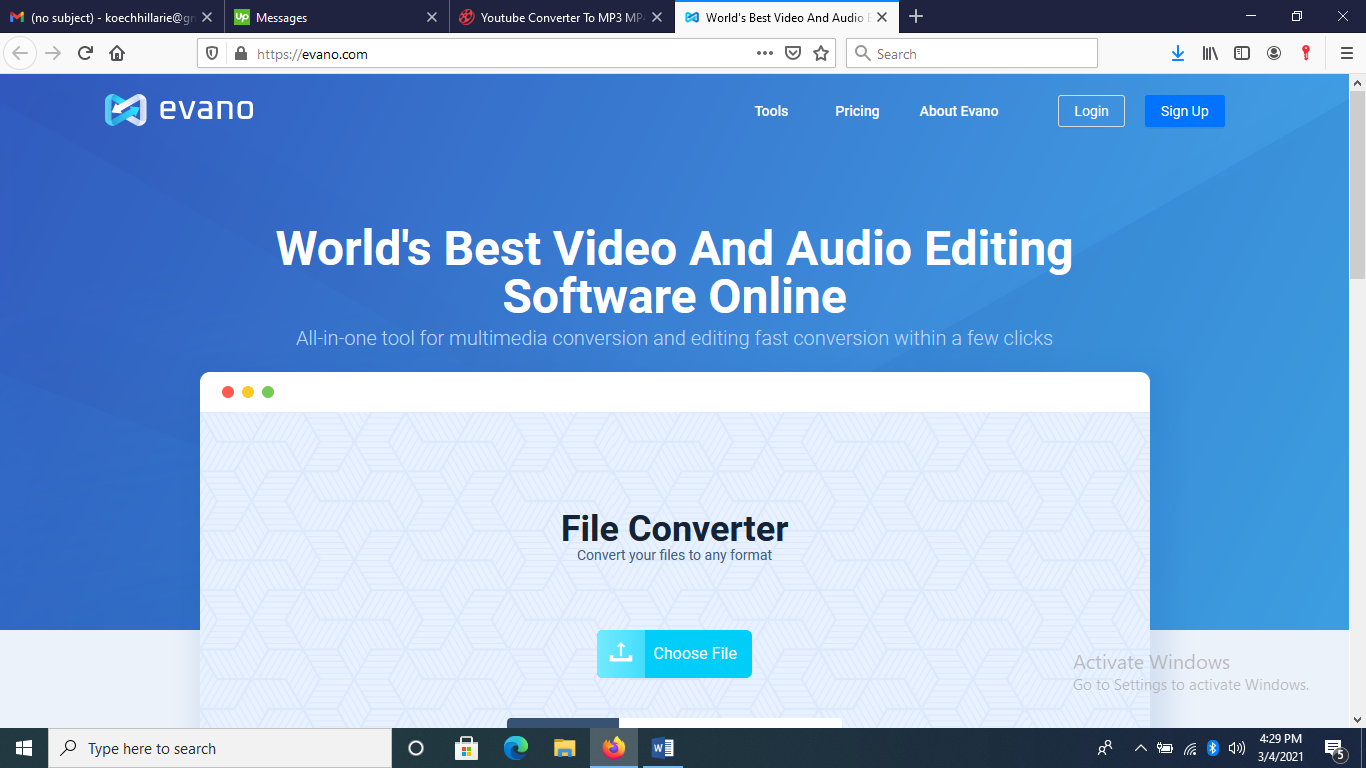
Figure 1 Evano Video and audio converter
What makes Evano on top of the list is its support for the most common audio formats and the ability to convert more than one audio file as before. You can also join multiple audio media files and convert them into one audio file format you want or keep the same file extension. Users can adjust the converted file’s quality accordingly, and I believe with all these points, Evano qualifies beyond a reasonable doubt to sit on top of my list. Of course, we cannot rule that this converter is 100% great. It has some downsides, which include; it won’t convert large files in more than three minutes, and while installing, it might try to install other programs during the setup process, which might steal away your sanity.
Common file formats you can upload as input files to convert include AAC, AMR, FLAC, M4R, MP3, OGG, WMA, WAV to mp3, and others.
Common file formats you can convert uploaded files to include: ACC, FLAC, MP3, MP4, M4A, OGG, WAV, and WMA. You might be interested in Evano too if you have videos to convert to a variety of video formats.
Related: WinX Video Converter Review
2. Ontiva Youtube Converter

Figure 2 Ontiva
Convert Youtube videos with Ontiva Youtube to Wav Converter. Download Youtube videos and convert on the go to what is compatible with your player, from MP4, MP3, FLAC, to WAV. Listen to audio music while on the go!
3. Freemake Audio Converter
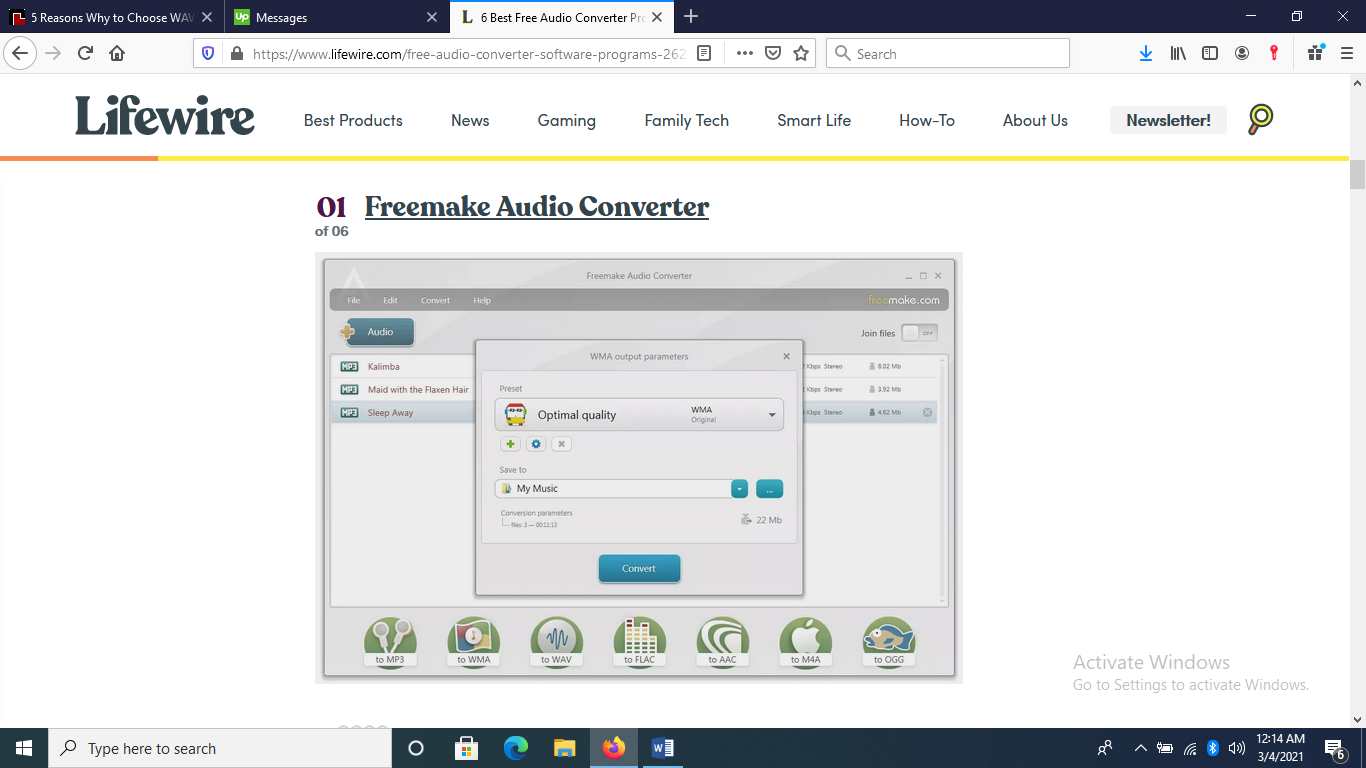
Figure 3 Freemake Audio Converter
Use Freemake Audio Converter for the best user experience. Upload your mp3 audio file to convert and choose the format you want your final file to have and click convert, wait to download when the convert status is complete.
4. Audacity
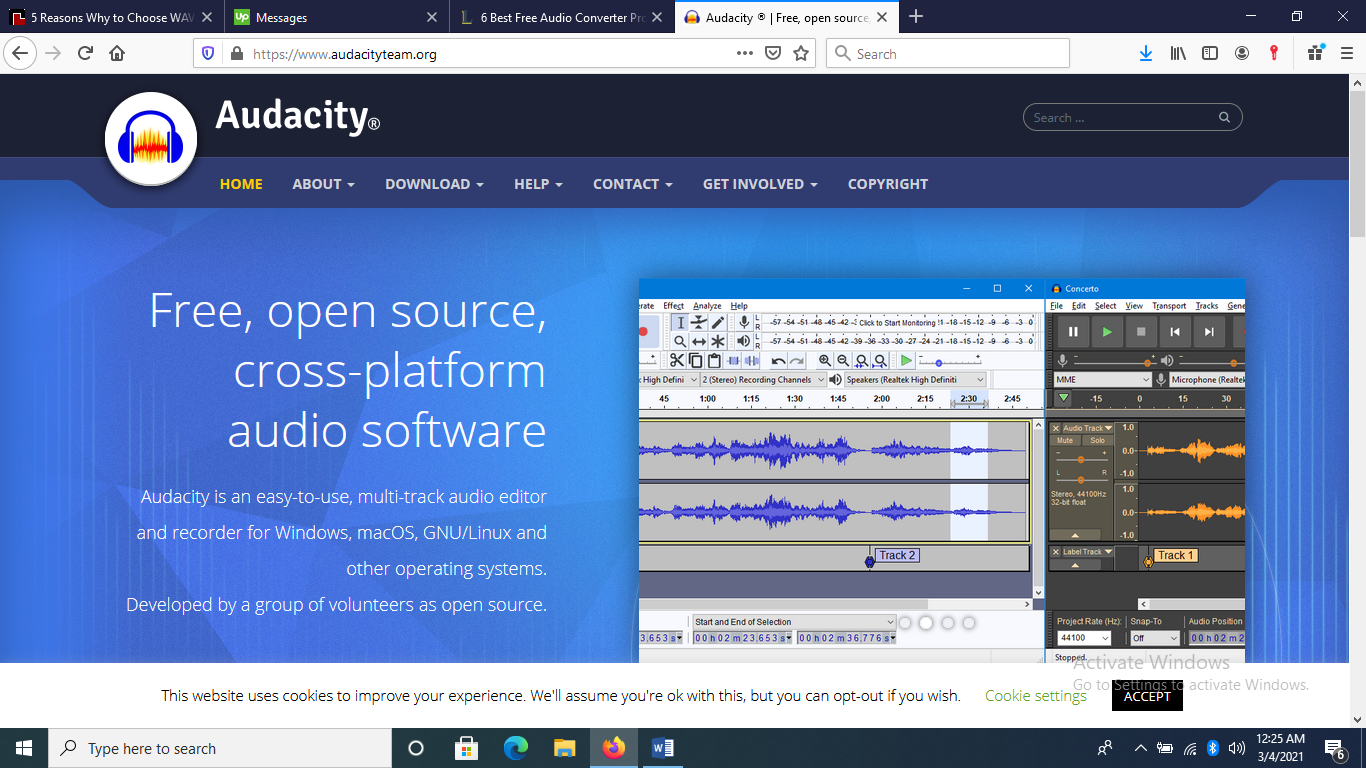
Figure 4 Audacity
Audacity is a free and open-source audio software with a great user experience, and it can record for various operating systems like Windows, Mac OS, Linux, and others. A group of volunteers developed it as an open-source. Audacity has loads of features that convinced us that it deserves to sit on the runners up:
Recording: You can easily record audio from a microphone, a mixer, or digitize recordings from other media files.
Export/Import: with audacity, you can import, export, edit or combine files from various file formats into one file format.
Sound quality: Audacity supports 26-bit rate, 24-bit rate, and 32-bit rate to allow for high-quality resampling or dithering.
Plugins: Yes, Audacity supports plugins to advance user experience and functionality. Plugins supported include; LADSPA, LV2, VST, and more.
Editing: You can easily edit your audios with cut, copy, delete and paste. It has unlimited undo or redo options.
Effects: It has a real-time preview of installed plugins, and it has a plugin manager to guide in removing or installing plugins to the software.
Accessibility and analysis: With plenty of keyboard shortcuts and a visual representation of sound bytes, you can easily take charge of your editing or audio conversion. Spectrum window gives a detailed analysis of your audio file.
Related: VideoSolo Video Converter Ultimate Review
5. FileZigZag
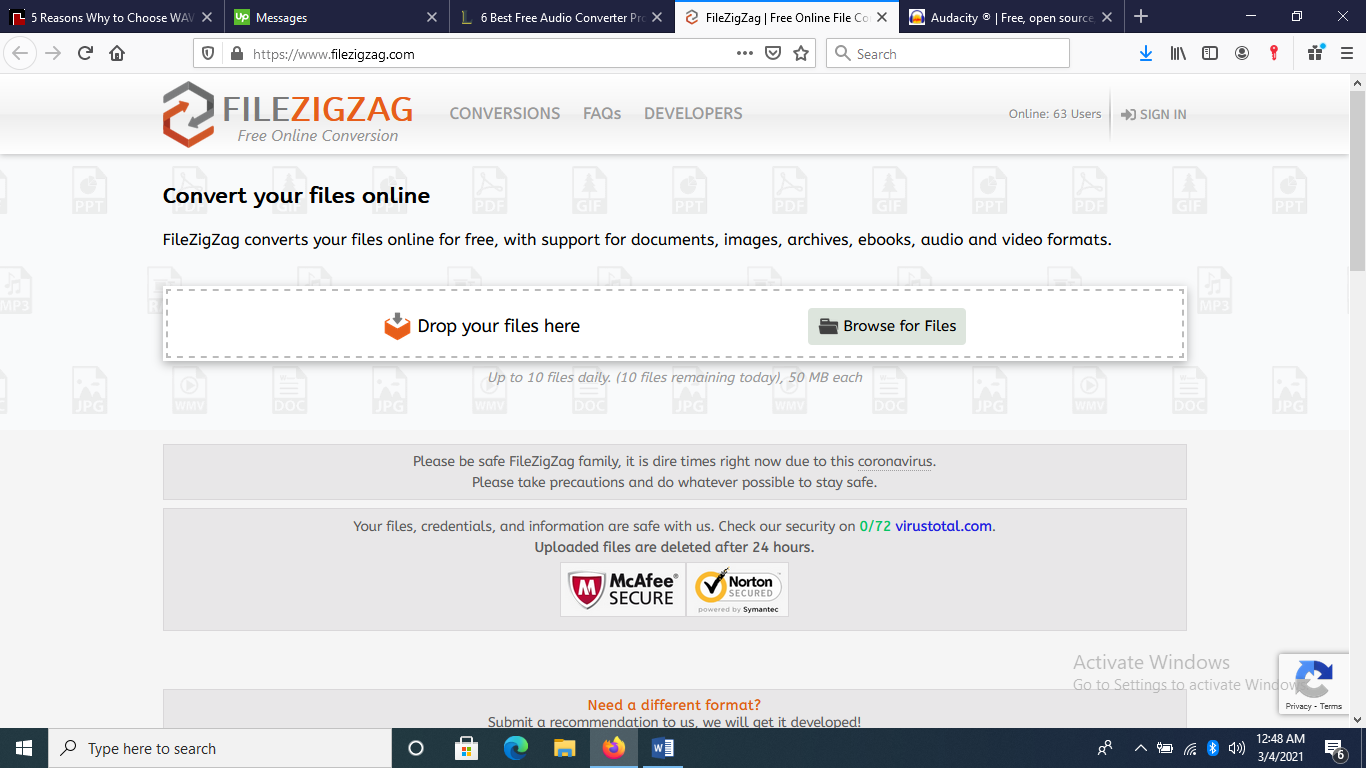
Figure 5 Filezigzag
You can use FileZigZag online; hence no need to download the software to your computer for installation, and it supports a wide range of audio file formats. You can automatically see all file formats it supports, so you can choose the relevant option you want. You can convert more files at a go, and files have no limit; they can be as large as 150MB.
Even though FileZigZag sits among the top three list of mp3 to WAV software converters, it has its downsides. One being, you must upload the full file to the website before you start converting it to the format you want, and there is a limited number of conversions a day – 10.
6. Zamzar
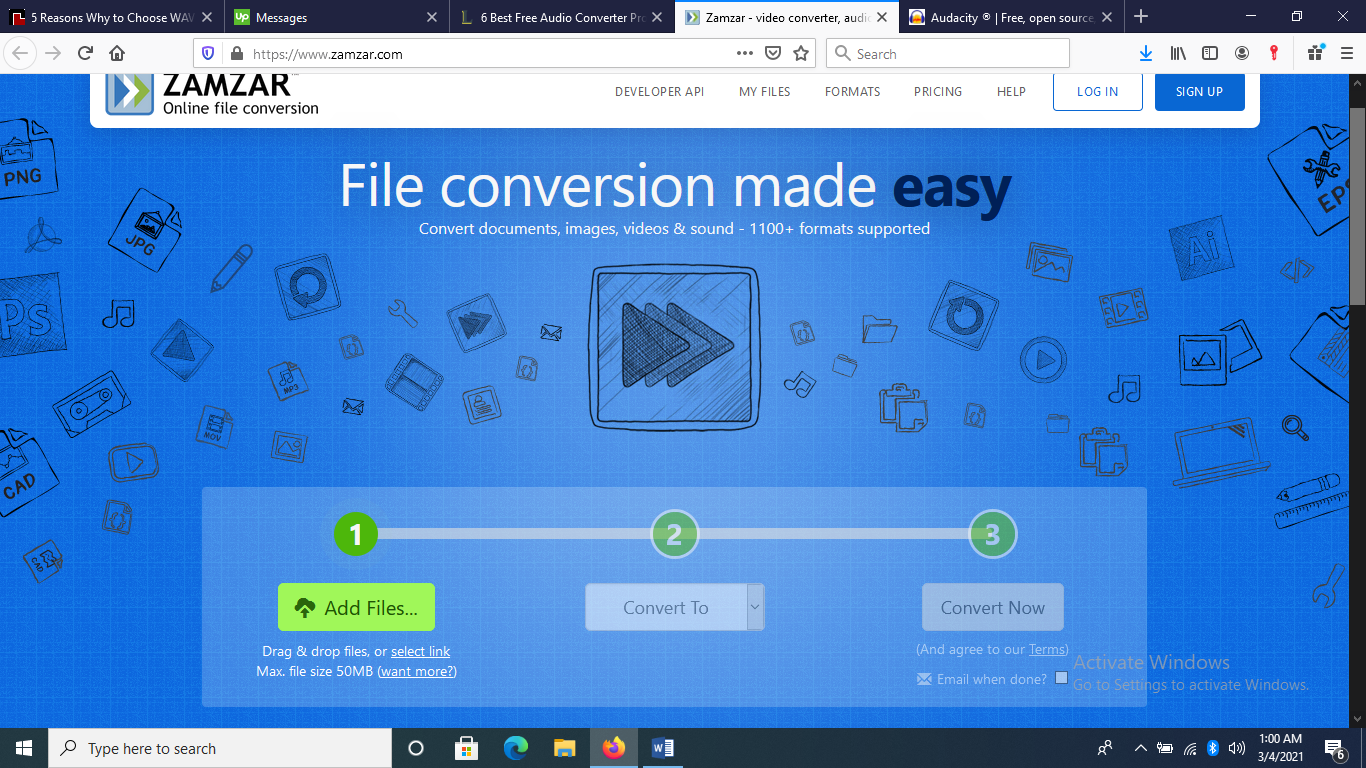
Figure 6 Zamzar
The following are some of the points that elevated Zamzar to the top 4 list of mp3 to WAV software converters:
It works on any OS through your browser online. You can either convert your files locally or online. It supports a variety of file formats, and it displays to the user the file formats it supports to avoid confusion. You can download or wait for an email. Despite the features Zamzar has, there is always a downside of it; its conversion rate is less than average, and it limits conversion to two files only every 24 hours. If you are a freebie and have files with more than 50MB, you will not convert them.
Related: Tips to Get the Best DVD to MP4 Converter
7. VSDC Free Audio Converter
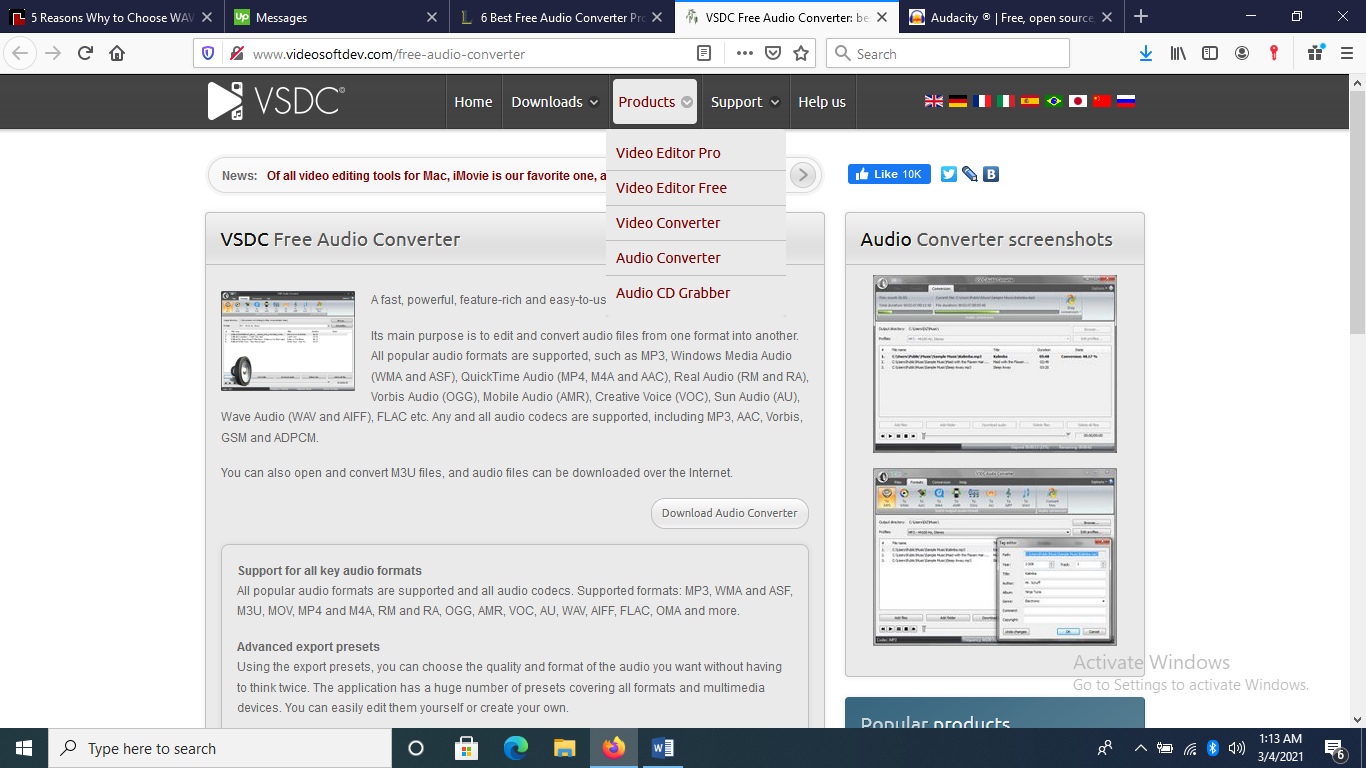
Figure 7 VSDC Free Audio Converter
VSDC Free Audio Converter allows you to convert both local audio files and online files. It supports editing information about the song like the author, artist, album, etc. You can convert into many popular file types to more common audio formats, and it has advanced options you can tweak a little bit, and it supports all windows operating systems.
One flipside of VSDC Free Audio Converter is that the setup attempts to install other programs in the process if you allow it.
8. Hamster Free Audio Converter
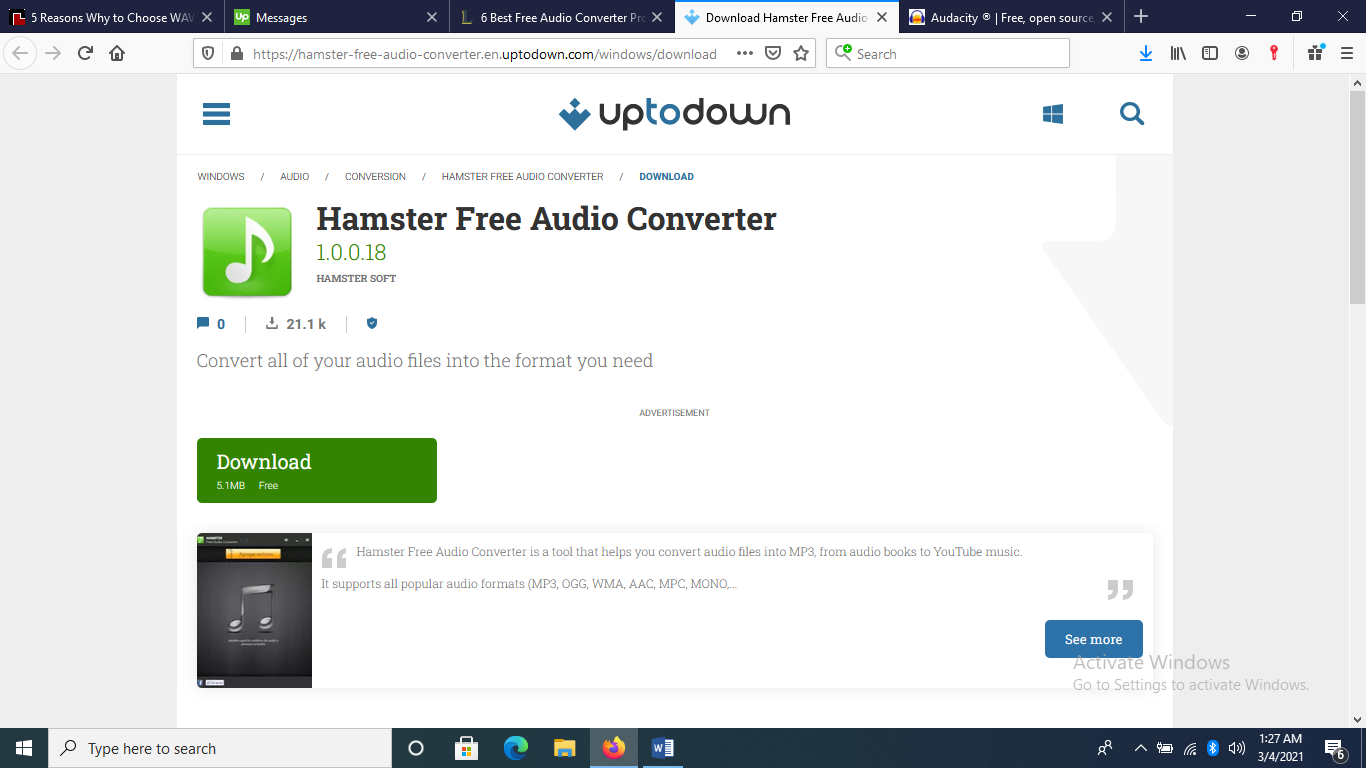
Figure 8 Hamster Free Audio Converter
Hamster Free Audio Converter allows you to convert audio files to Mp3 from YouTube and audio files. The popular audio formats it supports are MPs, WMA, OGG, AAC, MONO, WAV, and more. It comes with a configuration assistant to help set conversion features and the option for batch configuration so that you can save time if you have a large workflow.
Related: WonderShare UniConverter Review: It’s Easy to Convert and Reduce Size of Video
Follow Techdee for more informative articles.





