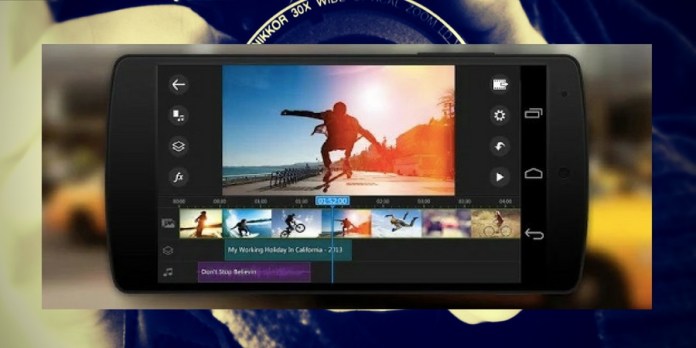The latest version of MiniTool’s video editing software, MovieMaker 5.4, is ideal for making polished promotional movies for your business. It gives you a clean timeline to work with so you can cut films up, add transitions, and make professional titles that will make your video stand out. The package also has a video speed controller and other filters to customize your videos’ visual style. With the program’s auto-save project option, you may save several versions of your work at regular intervals for redundancy. If there is a blackout or any other catastrophe that causes data loss, you may simply load the backups. MiniTool MovieMaker may be installed locally on Windows PCs.
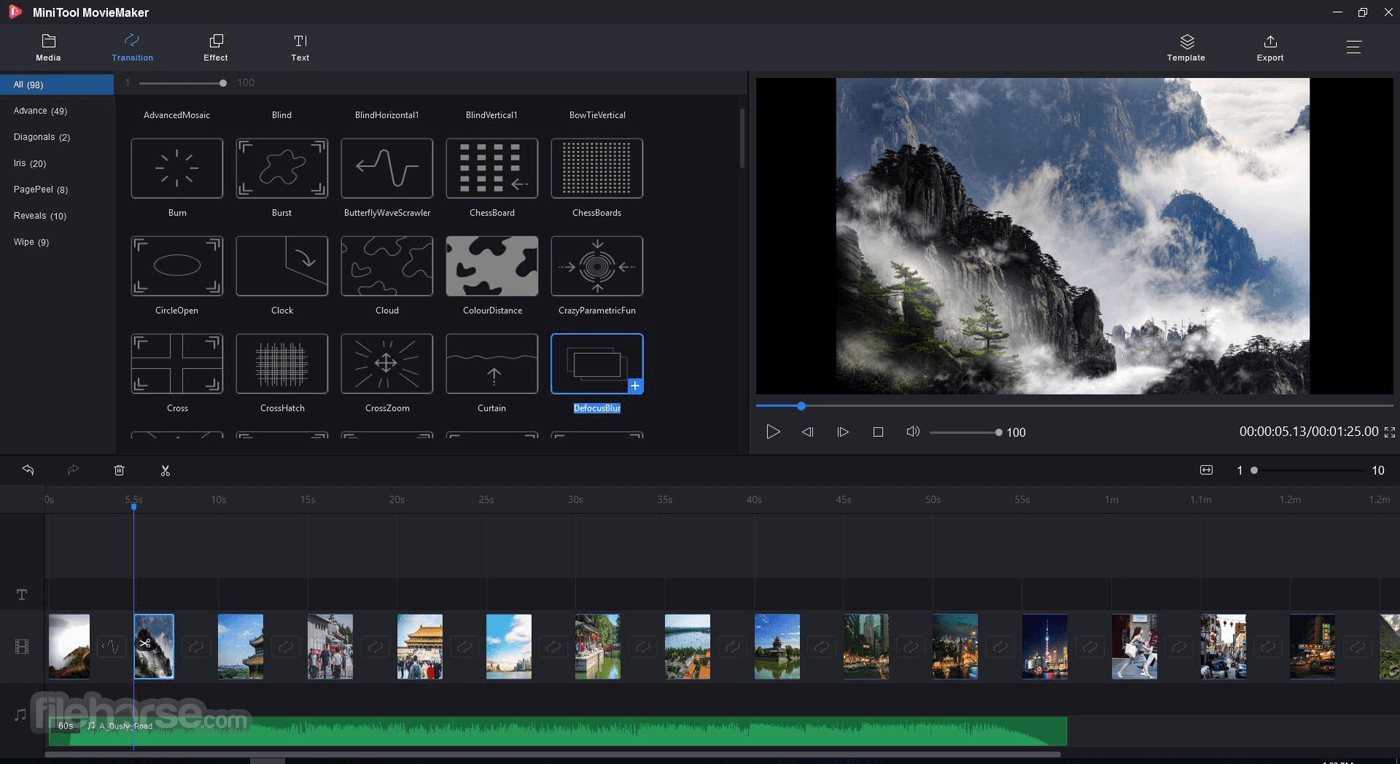
How to Change Video Frame Rate in MiniTool MovieMaker v5.4.0?
To start, let’s look at how to change the frame rate of the output movie in MiniTool MovieMaker.
- It’s time to get the latest version of MiniTool MovieMaker for your Windows machine, download it, and start using it.
- Use the Import Media Files option under the platform’s default Media tab to upload all of your source media files.
- To add media to the timeline, just drag and drop the files.
- Add transitions, effects, texts, movements, and other features to the media files and modify them. As an added bonus, you may play about with the video’s pace, reverse it, modify the video’s brightness, and contrast, and even add a 3D look-up table.
- When you’re done making changes, save your work and export the video in a format and quality of your choosing. Further control over frame rate, encoder, bit rate, and quality may be found by clicking the Settings button in the Export box.
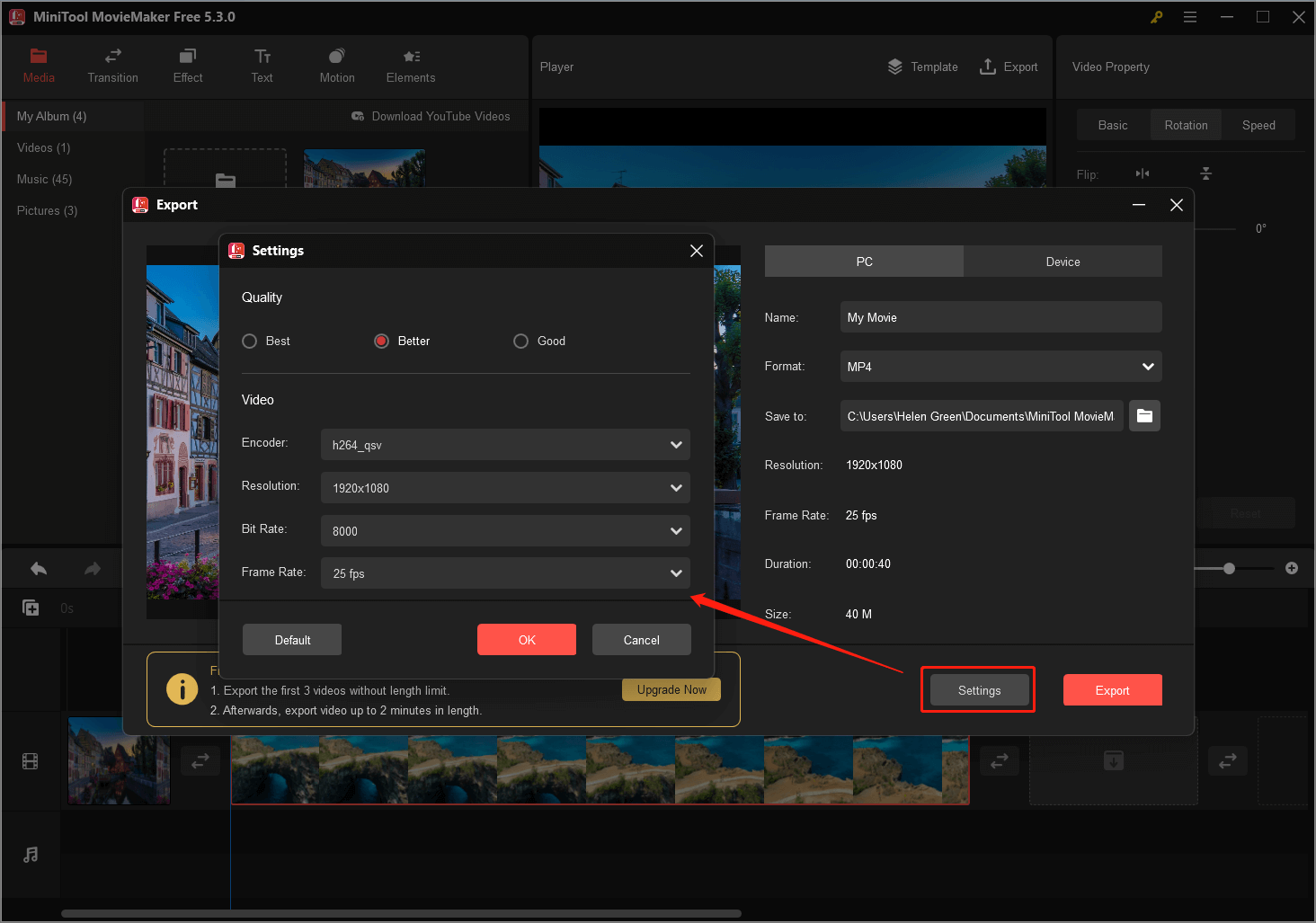
Who Uses MiniTool MovieMaker 5.4?
Businesses and other organizations use MiniTool MovieMaker to polish their visual projects in a variety of industries.
MiniTool MovieMaker Features
- Timelines in the program are straightforward and simple. If you’re working with many video streams at once, this will help you keep track of everything and make changes more efficiently.
- Cuts fade, and wipes are all part of the program’s transitions library, which you may use to edit your films in a wide range of styles. Including transitions in your work increases the enjoyment for the final audience.
- You may add professional-looking titles and graphics designed in a studio to your films, and it comes with a wide variety of typefaces and colors to choose from. Subtitles and other forms of animated text may be used to improve the quality of the titles.
- Time may be sped up or slowed down as much as you want with the video speed controller. This will help you get the desired emotional effect.
- MiniTool MovieMaker has an automated save feature that may save your work as often as every five seconds. Load the most recent backup and continue working if any files get damaged or if you have an unexpected data outage. In doing so, you save both time and money on unnecessary rework.
- The photographs you take will come to life with the help of the animated zoom feature. You may add lifelike motion to your still photographs by animating the camera’s panning, tilting, and zooming.
- The package includes a set of filters that may be used to improve your films’ visual quality. Color correction filters are included in this function, so that issues with lighting and exposure may be fixed.
- Music: The video editor makes it simple to add your own music to videos. Importing music into the application is as easy as clicking a single button and choosing the files to add. With only a few clicks, you may alter the tone of your video.
- Templates: MiniTool MovieMaker provides users with a number of premade movie layouts from which to choose. It’s simple to make a video by just dropping your footage into a prepared design.
MiniTool MovieMaker Pricing
Online, you may get the product at no cost by downloading it. To learn more about the company and the services they provide, check out its website. As a powerful video editing suite, MiniTool MovieMaker may be worth a look.
Is MiniTool MovieMaker Worth It?
Video editing has never been easier than with MiniTool MovieMaker. This movie maker has several features, like transitions, titles, and filters, that may improve the quality of your production. You may save money by avoiding reshoots thanks to the filters’ ability to fix exposure and lighting mistakes encountered while production. Consider MiniTool MovieMaker if you’re in charge of a business and need a video editing software solution with full video capabilities.
Follow Techdee for more!