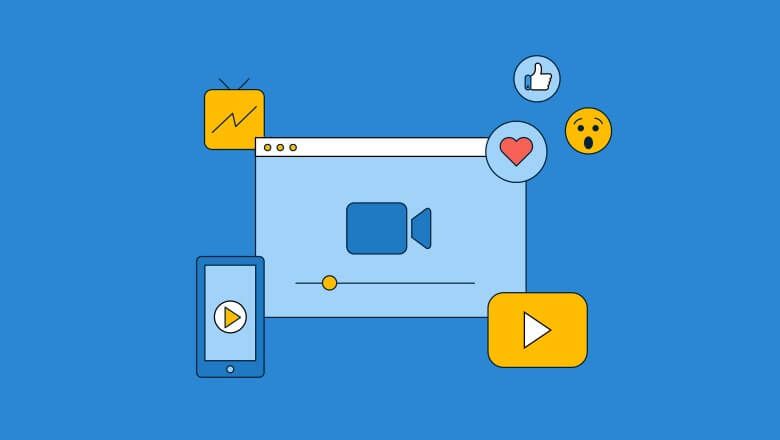With the trends of digital fitness and the increasing popularity of home workouts, creating engaging and visually appealing workout videos has become common for fitness lovers, trainers, and content creators. That said, AI has played a significant role in enhancing video making. In that case, Vidnoz AI is one such tool that can boost your workout videos to the next level. So, in this article, we will guide you through the steps to create stunning workout videos at home using Vidnoz AI.
Steps to Follow Before Making Workout Video
- Plan Your Workout Routine: Before making a workout video, carefully plan your workout routine. Consider the exercises, their sequence, and the overall flow of your session. It will help you create a well-structured video that is easy to follow for your audience. And for that purpose, Vidnoz AI works best with organized and thought-out content.
- Set Up Your Space: Choose a well-lit, clutter-free space for filming your workout video. Natural light is ideal, but if that’s not an option, invest in good-quality lighting to make your video look professional. Clear the space of any unnecessary items to create a clean and visually appealing backdrop for your workout.
- Use a Stable Camera Setup: Place your camera or smartphone on a tripod or any stable surface to avoid blurriness or shakiness. Shaky videos can be distracting and make it difficult for viewers to follow your workout routine. A good camera setup is vital for a professional-looking video.
How to Make Workout Video at Home with Vidnoz AI
- Step 1 – To get started with Vidnoz AI, go to their page and click on the “Sign up” button. It’s a quick and easy process, and you’ll be all set up in no time!
- Step 2 – Choose your preferred template from Vidnoz AI’s starter guide to start quickly.
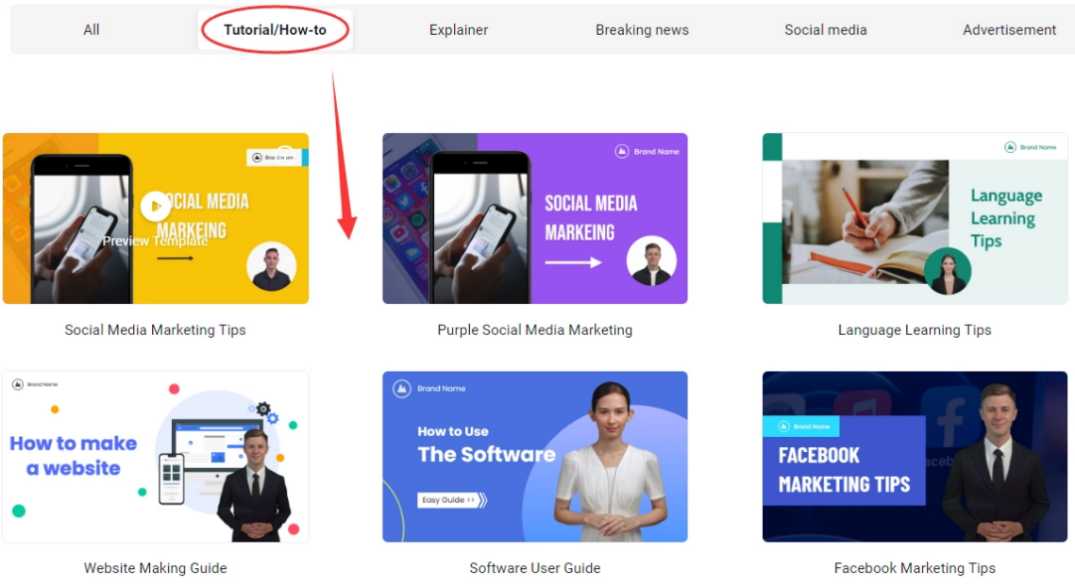
- Step 3 – With the help of video, text, and audio editing tools, replace the items on the templates according to your plan.
- Step 4 – Type or paste your script into the empty box. You can also customize other settings like the AI voice, language, and speaking speed to make it sound the way you want.
- Step 5 – Preview your workout video. And you are all done!
Edit with Vidnoz AI
Once you have recorded your workout session, it’s time to edit the video using Vidnoz AI. Vidnoz AI is a user-friendly tool that uses artificial intelligence to enhance video quality. You can add effects and improve the overall aesthetics of your video. Upload your video to the Vidnoz AI platform and follow the easy editing options to enhance colors, add transitions, and optimize the overall visual appeal. To make your workout video more engaging, consider adding background music that complements the pace and intensity of your routine. Also, Vidnoz AI allows you to include text overlays, making it easy to display exercise names, sets, and repetitions, enhancing the educational aspect of your video.
Final Words
Creating stunning workout videos at home has never been easier! Thanks to advanced technology and tools like Vidnoz AI. With these steps, you can make high-quality, engaging workout content that engages with your audience. Before publishing your video, preview the edited version to ensure it meets your standards. Make any necessary adjustments and finalize your workout video. Thus, Vidnoz AI simplifies the editing process. It makes it accessible for both beginners and experienced video creators. Whether you’re a fitness professional or a passionate soul sharing your fitness journey, Vidnoz AI can make your workout videos stand out digitally.
Follow Techdee for more!