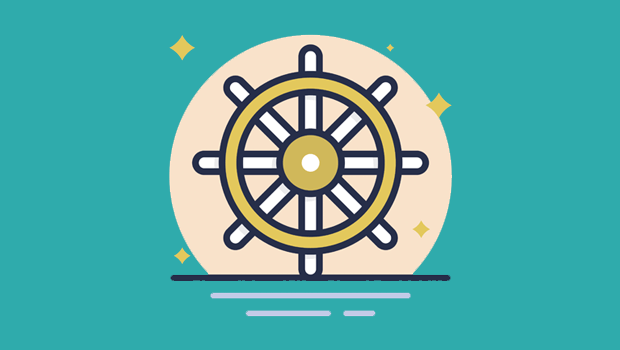Kubernetes offers a simplified way of managing containers in production environments by providing a powerful platform for container orchestration. Managing how Kubernetes utilize the underlying resources is a key consideration for efficient Kubernetes cluster management.
Containers, Pods, and any other Kubernetes objects will consume some kind of resources from computing to storage. This resource usage can skyrocket when environments scale, increasing the costs associated with the cluster. Therefore, K8s administrators must finetune and optimize Kubernetes clusters to use the underlying resources efficiently.
Managing Kubernetes Resources
When it comes to managing resources, Kubernetes has some built-in key features at a system level. Those features can be used for managing resources efficiently.
Define Resource Requests and Limits
Users can configure the requested amount of resources (CPU and memory) by the container. However, depending on the availability of the underlying resources, containers are allowed to exceed this request limit to ensure the smooth operation of the container.
On the other hand, Limits are hard limits that cannot be exceeded by the container. Containers can only request resources up to this limit. For example, assume that a container is set to a 2 GB memory limit and it tries to consume more memory than what is allowed. In that case, the process will be terminated with an exit code 137, indicating an out-of-memory error.
Setting up requests and resource limits should be done in accordance with the performance needs of the underlying application of the container. It helps to ensure that resources will not be wasted on containers that would not fully utilize the allocated resources.
Configure Limit Ranges and Quotas for Namespaces
Resource Quotas provides a way for Kubernetes administrators to limit resource usage across different namespaces. If multiple teams or multiple applications use the Kubernetes cluster, resource quotas enable users to enforce limits on resources available for each team/application through their namespaces. These quotas not only apply to resources like compute, memory or storage but also to Kubernetes objects. Furthermore, resource quotas can be configured to limit the creation of objects such as services, secrets, and config maps.
The resource quota functionality is enabled by default on many Kubernetes distributions or can be enabled via the –enable-admission-plugins flag with ResourceQuota as an argument. However, if there are existing resources within the quota configured namespaces, those resources will not be affected by the resource quota.
The limit range is a policy to limit the resource allocation to individual pods or containers in a namespace. Even with the resource quotas at a namespace level, there will be instances that a single container or a pod may consume most of the allocated quota. Limit Ranges is the solution for this issue as they enforce minimum and maximum values for computing resources for Pods and containers, storage request per PersistentVolumeClaim, and even enforce a ratio between the request and limit for resources in the defined namespace. Similar to resource quotas, configuring Limit ranges will not affect existing resources in the namespace.
Both resource quota and limit range should be integrated into any Kubernetes configuration workflow and be enforced from the start. Proper quotas and limit ranges allow administrators to easily view the resource consumption of each namespace and properly manage resource requirements.
Use Network Policies
Kubernetes provides native networking features to facilitate communication between all the objects within the K8s cluster. These networking features are feature-rich and robust enough to facilitate any kind of application architecture without relying on any external networking services. Therefore, applications can live within a cluster having only a single ingress point for end-user communications.
Kubernetes network policies enable K8s administrators to control the network traffic flow at IP and port levels (Layer 3 and 4). These application-specific contrasts allow users to specify how Pods are allowed to communicate with other networking objects. As these policies control the traffic flow, administrators can easily avoid networking bottlenecks throughout the cluster and ensure smooth communication between both internal and external objects.
Horizontal and Vertical Pod Autoscaling
The Horizontal Pod Autoscaler (HPA) scales the number of pods based on resource utilization metrics. It supports both common metrics like CPU and user-defined custom metrics. Horizontal autoscaling can be applied to any scalable object such as a replication controller, deployment, and replica set.
Meanwhile, the relatively new Vertical Pod Autoscaler (VPA) aims to provide vertical scaling, eliminating the need to constantly update the resource request and limit of containers. VPA will automatically set the resource limits based on usage and allow proper scheduling to different nodes to accommodate the resource requirements. VPA supports both scaling up and down depending on the utilization.
HPA and VPA provide an automated way to handle container and Pod scaling needs without requiring manual intervention. When coupled with a Cluster Autoscaler, they provide administrators with a fully automated way of managing all the scaling requirements.
Conclusion
Properly managing the underlying resources is a crucial part of any Kubernetes administration. It not only increases the overall efficiency of a cluster but also reduces resource wastage. Additionally, it helps to reduce errors associated with resource utilization and eliminates any performance bottlenecks.
Follow Techdee for more!