In today’s digital era, Gen-Z opts for instant messengers to communicate with each other, such as WhatsApp. However, the wide use of WhatsApp raises concerns among responsible parents. Minors or tweens are vulnerable to online predators.
Our guide provides you with the necessary tools and insights to monitor others’ WhatsApp messages on both Android and iPhone devices. This post aims to offer some useful tips for creating a secure WhatsApp environment for your loved ones.
Can I Read Others’ WhatsApp Messages?
Yes, the answer is positive. Potential dangers that hide beneath may harm your children without being noticed. Parents and guardians, under some circumstances, have to resort to parental control to guide kids through the challenges that the online world presents.
The guide is designed to ethically and practically keep an attentive watch on kids’ WhatsApp activities. Digital parenting is not about control; it’s about care. Together, we walk this fine line, making sure that our children can explore the digital world safely.
How to Read Others’ WhatsApp Messages on Android?
OK, let’s dive deeper into our detailed guide, where we reveal different ways to track WhatsApp messages on Android devices. From cutting-edge parental control apps to utilizing built-in WhatsApp features, we’ve covered everything you need. Each method is carefully reviewed to ensure you read others’ WhatsApp messages from another device without going elsewhere.
Method 1: Utilize Monitoring Apps
Enter the world of monitoring apps, where tools like KidsGuard for WhatsApp become your allies in ensuring digital safety. These apps are designed to be intuitive and user-friendly, ensuring that even those who are not tech-savvy can navigate them with ease.
Key Features:
- Message Oversight: Achieve access to all exchanged messages, ensuring no communication goes unnoticed.
- Multimedia Access: Explore the shared world of photos, videos, and voice notes, leaving no stone unturned.
- Call Log Monitoring: Gain insights into the comprehensive details of both audio and video call interactions.
- Live Activity Capture: Record real-time WhatsApp activity to gain insight into live user interactions.
- Remote Monitoring: Conveniently access all collected data through a web-centric dashboard, keeping you in the loop at all times.
How to Use KidsGuard for WhatsApp:
Create an account
Start your journey by securely registering on the ClevGuard website.
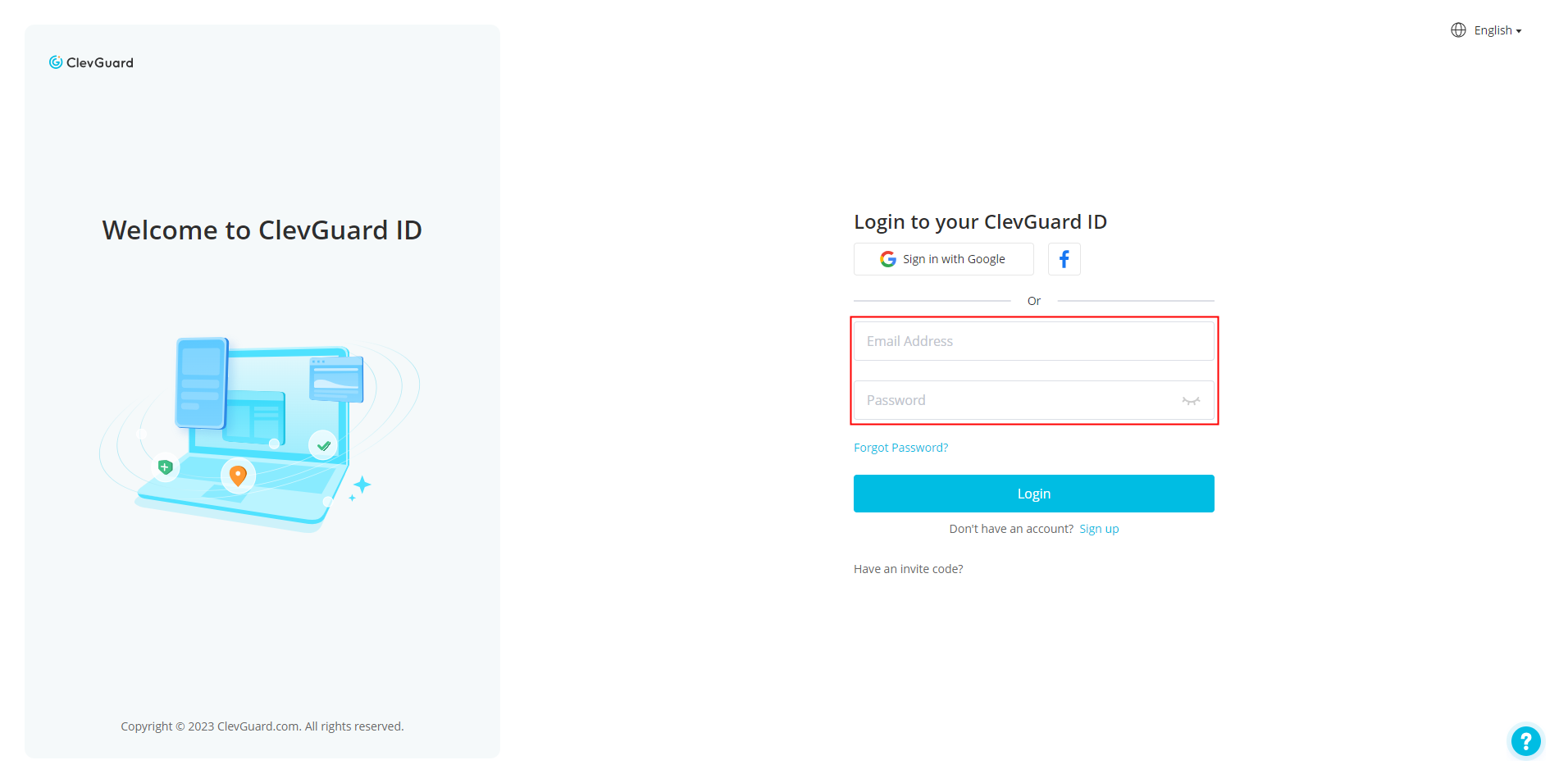
Install the application
Proceed to download and install the application on the target Android device, adhering to the provided instructions.
Configure the app on the target device
Follow the on-screen prompts to finalize the setup process, ensuring all settings are correctly applied.
Access the online dashboard
Simply log in to your personalized dashboard from your computer to begin monitoring. Within the online dashboard, you can get access to all recent chats, call logs, photos exchanged, and status. More importantly, parents can set alerts for certain keywords. Once they are triggered, you will be notified.
KidsGuard for WhatsApp is a comprehensive parental control app, especially when it comes to reading others’ messages on this platform. Of course, this is not the only way to ensure kids’ WhatsApp security. In the following paragraphs, several methods are provided to better create a safer WhatsApp journey.
Method 2: Explore WhatsApp Web
The next method is WhatsApp Web. Surprisingly, it can also serve as a monitoring tool. As a feature offered by WhatsApp, it enables users to log in to a WhatsApp account from a web browser. Here’s how you can read others’ messages on Android.
- Simply open WhatsApp on the target device.
- Tap on the three dots menu button to access settings, and select ‘WhatsApp Web’.
- Scan the QR code displayed on your computer screen.
You now have access to all messages and media files on the target device. Remember, with great power comes great responsibility; use this method ethically and responsibly.
Method 3: Link WhatsApp Accounts
Linking another person’s WhatsApp account to your phone is a straightforward process as well. Now follow the guide to keep track of someone’s WhatsApp messages.
- Gain access to the target device.
- Navigate to ‘Linked device’ in settings.
- Click ‘Link a device’ on the target phone.
- Maintain the connection to keep tabs on WhatsApp activities.
Always ensure to use this method while respecting privacy and trust.
Method 4: Utilize Google Drive Backup
Google Drive offers a backup feature for WhatsApp, which can be utilized for monitoring purposes.
- Ensure that the target device has backup enabled.
- Install WhatsApp on your device.
- Use the target’s phone number for verification.
- When prompted, select ‘restore’ to recover the chats and media files from Google Drive.
- Click ‘next’. The conversations will appear after initialization.
Approach this method with caution, keeping ethical considerations in mind.
Conclusion:
To wrap up, it’s clear that your kids’ WhatsApp safety can be enhanced by means of monitoring chats, setting keyword alerts, and limiting screen time. Admittedly, the digital world presents both opportunities and challenges. By choosing tools like KidsGuard for WhatsApp, you are taking a proactive step toward creating a safer digital space for your children. Reading others’ messages on WhatsApp is not a tough job anymore, as long as you figure out how to.
Follow Techdee for more!
