As valuable as it is as a security feature, the iCloud Activation Lock can be frustrating in certain situations. Its aim is to keep hackers from taking your iPhone, cleaning it, and selling it without encountering any difficulties.
However, if you purchase a used iPhone and the former owner does not delete their account first, you will be unable to sign in using your own Apple ID and use any of the iCloud functionality.
With this in mind, this guide will show you how to break the iCloud Activation Lock with Tenorshare 4MeKey and without the previous owner’s permission.
What is iCloud Activation Lock?
For iOS users, iCloud is a familiar concept since it is where all of their data is handled and stored. It’s a secure cloud server where you can store all of your records, including images, videos, files, and music. Since it is secured by Apple credentials, which include the Apple ID and password, then iCloud is the safest place to store data. It also allows users to access iCloud remotely, allowing them to access their data at any time and from anywhere. It keeps track of data by updating, removing, saving, and accessing it. The iCloud account serves as a security hub for the iDevice, as well as a repository for some of the iCloud’s previous tasks. The iDevice account is likely to be locked automatically as a result of the security system.
What would you do if your iCloud account is locked and you have an iCloud account? You can use the procedure we’re implementing here to get a transparent Bypass to your iCloud account. To keep data secure, iOS users can use iCloud as a clear storage option. You won’t be able to hold data on the iCloud or access iCloud’s data if the iCloud is closed. If you are frustrated with the iCloud Activation Lock, we are providing three different ways that will help you to bypass it.
How to Bypass iPad Activation Lock with 3 Ways?
The first method is one of the quickest, the second method is only useful on some computers, and the third method is apparent if you are in contact with the former owner. Let’s get into the specifics of all three methods.
Method 1: Bypass iCloud activation on iPhone with a smart tool -Tenorshare 4MeKey
It’s also worth mentioning that using 4MeKey could jailbreak your iOS device. It’s also worth mentioning that after you’ve used 4MeKey to open your device, any future reflashing of iOS firmware will result in your device reverting to its original state. Once this is complete, you can stop logging into iCloud from the iOS device’s settings.
- It not only supports iPhone 5S to iPhone X but also supports various models of iPad and iPod from iOS 12.3 to the latest 13.5.1, excluding iOS 12.4.5 / 12.4.6 / 12.4.7. And iPod Touch
Let’s get into the steps to bypass the iCloud activation using Tenorshare 4MeKey.
- Connect your gadget to your device properly. Make sure you read the alert that this approach will jailbreak your iPad. To proceed to the next level, click the “Start” button.
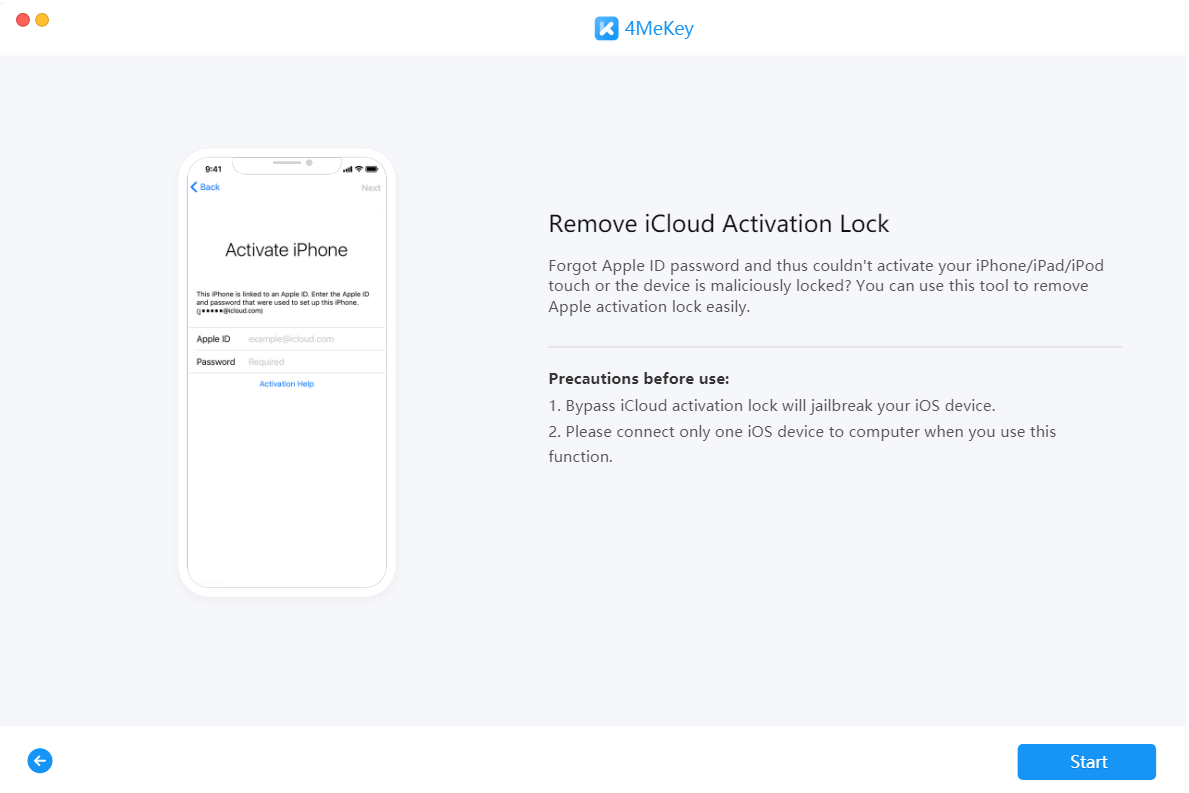
- After you have read and decided on the agreement, you can come across it and click on “Next.” The jailbreak tool begins downloading until your device is identified. You can now see a message indicating that the jailbreak tool was successfully downloaded. Select the “Start Jailbreak” option.
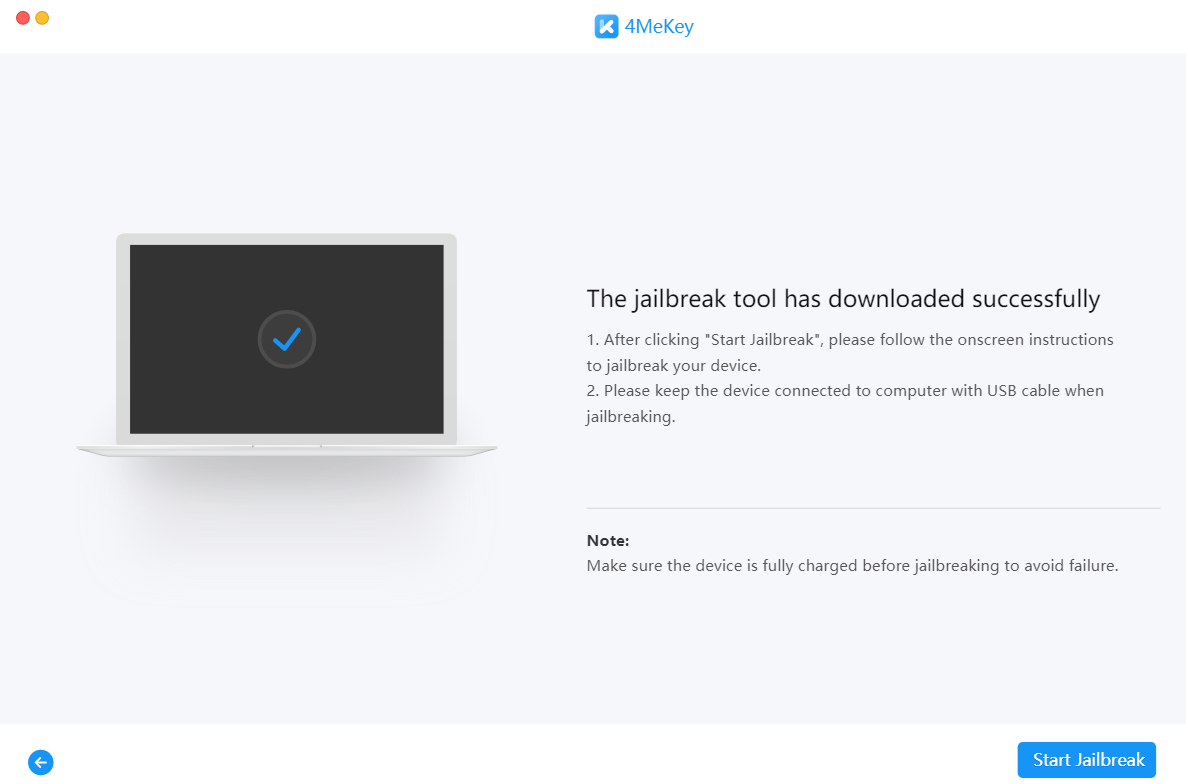
- Finally, the iCloud Activation is effectively avoided. You will close the window by clicking the “Done” button.
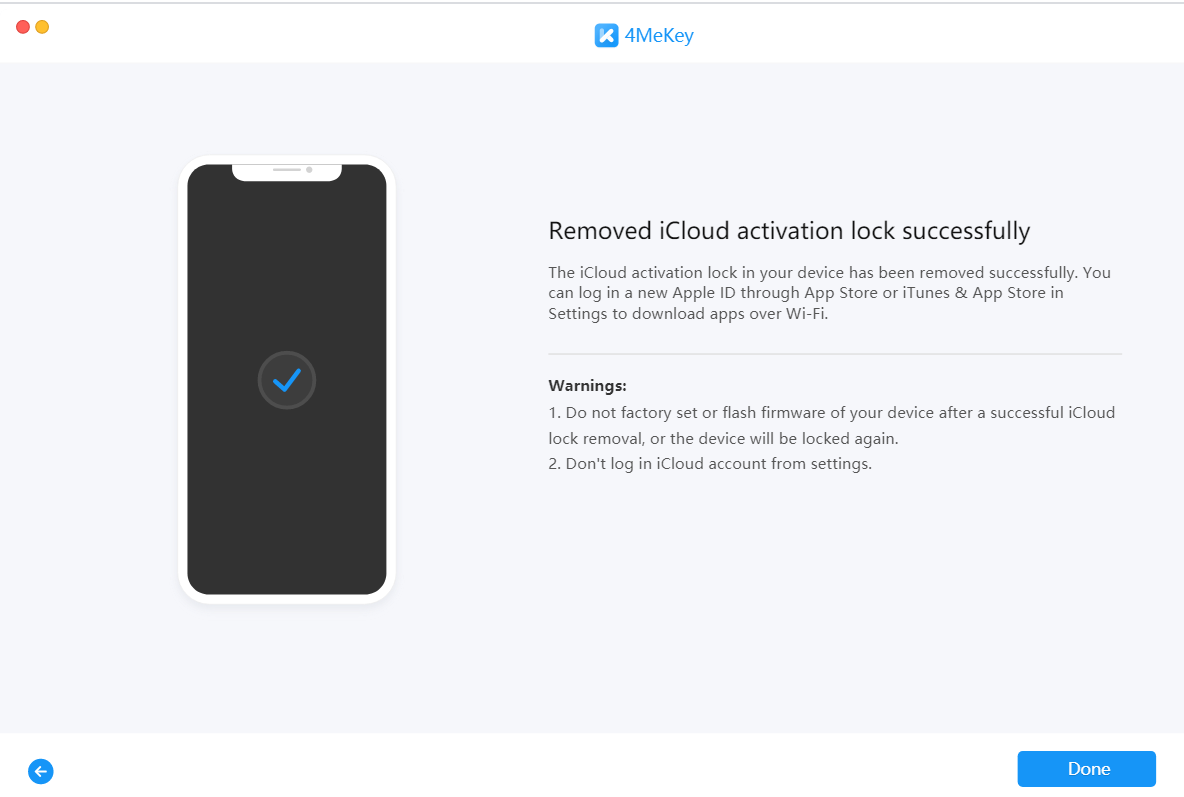
This is the easiest method to solve the cloud activation problem. Now, let’s move to the next step.
Method 2: Activation lock bypass using DNS
Make sure you have any sim card inserted in your iPhone, it will not work if you don’t have a SIM card, as your iPhone must be activated.
Step 1: Open your iPhone, iPad, or iPod touch. Then select your Country and Language.

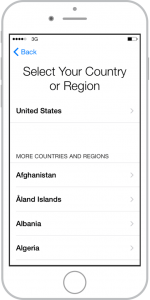
Step 2: Jump to Wifi settings. If you don’t see the “i” letter beside the wifi network, press the home button, then select “More Wifi Settings”
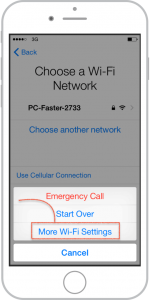
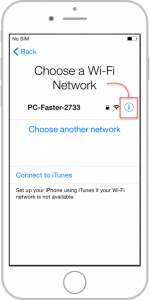
Step 3: Make sure that your iDevice is not connected to a network, if it is connected to a network, tap on the “i” button then “Forget this Network”
Step 4: Tap the “i” button, then insert custom DNS, choose any one of the below IPs:
USA / North America: 104.154.51.7
Europe: 104.155.28.90
Asia: 104.155.220.58
Rest of the world: 78.100.17.60
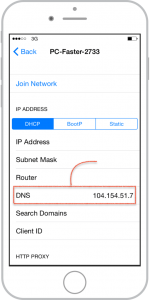
Step 5: Tap “Back >” on the top left screen, then choose your network and insert your wifi password. Hence your iPhone will jump to the next page, don’t let it, and hit “Back”
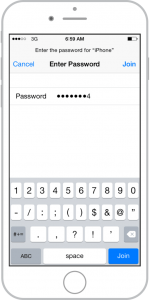
Step 6: The iCloud Bypass screen will pop up.
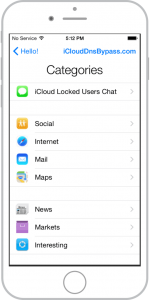
Step 7: Scroll down, hit the menu in order to navigate apps, music, videos, camera, and many much more. Finally, please watch the below video in order to see the full process in action.
You should be aware of some of the drawbacks of this approach. Here’s a sample of each of them.
After a good iCloud DNS Bypass, not all features can be enabled.
As previously said, this approach should not be considered as a final remedy, and the unit is not fully unlocked.
This approach would not work for the most recent Apple computers, as well as certain older models.
Method 3: Ask the Previous Owner to Bypass iPad Activation Lock
When the former owner refuses to hand over their Apple ID password or passcode, the easiest thing to do is request that the iPhone be removed from their iCloud account.
Fortunately, this can be accomplished remotely and is pretty simple; here’s how to remove iPhone Activation Lock – deleting a smartphone from a previous owner’s account:
Step 1 – Have them sign in to iCloud.com with their Apple ID and navigate to the Find iPhone site.
Step 2 – Instruct them to pick their iPhone from the All Devices menu at the top of the screen.
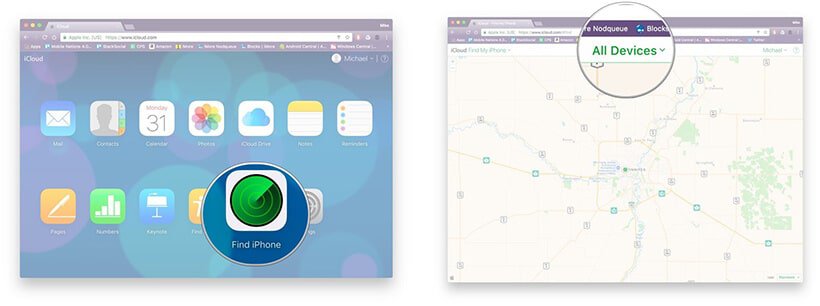
Step 3 – Next, click on the Remove from Account option.
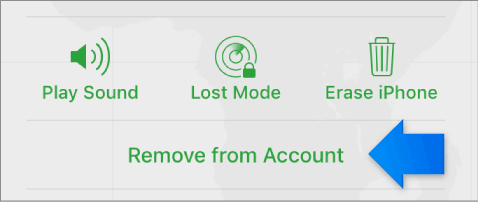
Step 4 – Delete the Find My iPhone Activation Lock from the iPhone.
If you have previously used the iPhone and have data saved on it, doing so would erase everything.
However, if you recently purchased the gadget and have yet to use it due to the iCloud Activation Lock, this is a safe and successful process.
Conclusion
Activation Lock is a security feature that is activated automatically when you sign in to your Apple ID on an iOS device. Most of you would find it impossible to remove it without the password. We have provided the set of solutions in order to remove iCloud activation lock so far the best one is 4MeKey.
Follow Techdee for more informative articles.





