Confirming that your computer’s drivers are up-to-date is important for optimal performance and stability. Driver Booster, a reliable and user-friendly driver updater developed by IObit, offers a solution to keep all your drivers current with just a few clicks.
What is Driver Booster?
Driver Booster is a powerful driver updater tool designed to simplify the often complex task of maintaining and updating drivers on your PC. Whether it’s graphics drivers, audio drivers, network drivers, or any other essential component, Driver Booster makes the process easier, and accessible to users of all levels of technical expertise.
How Does a Driver Booster Work?
Step 1. Download and Install this driver updater. Installation is quick and easy, and you’ll be up and running in no time.
Step 2. Scan Your System: Click the “Scan” button to let Driver Booster identify any outdated, missing, or faulty drivers. The scan will take just a few seconds, and you’ll be presented with a clear list of drivers that need attention.
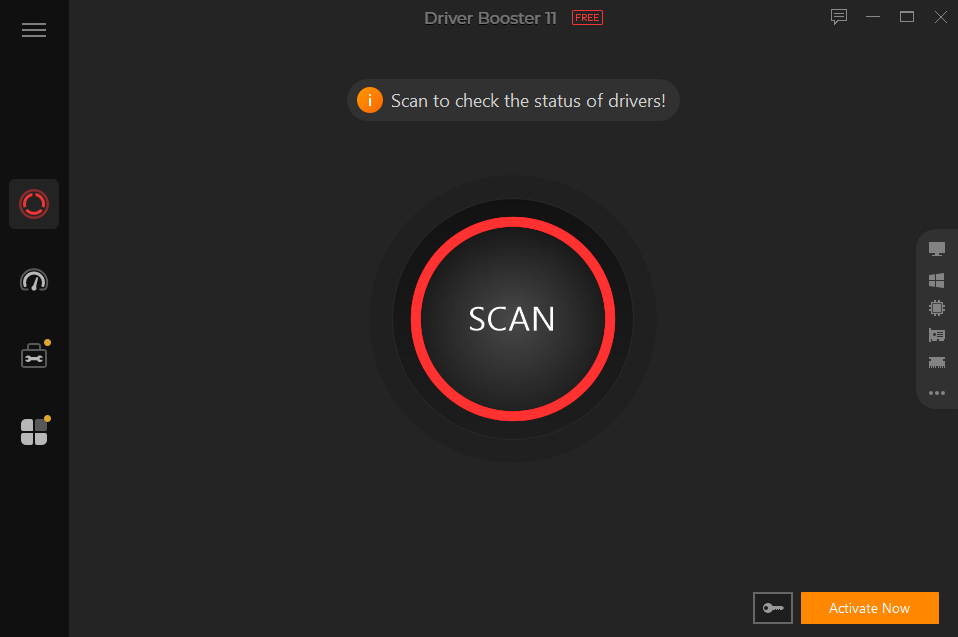
Step 3. Update Your Drivers: With one click, you can update all your drivers to the latest versions. Driver Booster will automatically download and install the correct drivers for your system, making the whole process incredibly simple.
Step 4. Enjoy a Smoother PC Experience: Sit back and relax as Driver Booster does its magic. Once your drivers are updated, you’ll notice a significant improvement in your PC’s performance, stability, and overall responsiveness.
User-Friendly Interface
One of the standout features of Driver Booster is its user-friendly interface. Navigating through the software is quite easy, even for those who may not be tech-savvy. The dashboard provides a clear overview of your system’s status, indicating which drivers are outdated, missing, or up-to-date.
The simplicity of the interface makes updating drivers a straightforward process. With just a click of the “Scan” button, Driver Booster performs a comprehensive scan of your system, identifying any outdated drivers that may be compromising your PC’s performance.
Swift and Efficient Updates
Once the scan is complete, Driver Booster presents a detailed list of outdated drivers along with the recommended updates. Users can choose to update individual drivers or select “Update All” to initiate a bulk update. This swift and efficient process ensures that your system is equipped with the latest drivers in a matter of seconds.
Driver Booster also automatically creates a system restore point before installing updates, providing an added layer of security. In the rare event that an update causes issues, users can easily revert to the previous state, keeping their system protected.
Compatibility and Reliability
Driver Booster boasts a vast driver database that is regularly updated to include the latest versions from manufacturers. This extensive database ensures compatibility with a wide range of hardware components, making Driver Booster a reliable choice for users with diverse PC configurations.
Whether you’re using an NVIDIA or AMD graphics card, Realtek or Creative audio drivers, or any other hardware, Driver Booster identifies and updates the relevant drivers with precision. This versatility sets Driver Booster apart as a comprehensive solution for maintaining an optimized and stable computing environment.
Additional Tools for Enhanced Performance
In addition to driver updates, Driver Booster offers extra tools to further enhance your PC’s performance. The software includes a feature known as “Game Boost,” which optimizes system resources for an improved gaming experience. This is especially beneficial for gamers who rely on optimal hardware performance.
Another noteworthy tool is the “Display Driver Uninstaller” (DDU), accessible directly from the Driver Booster interface. DDU helps users uninstall old or problematic graphics drivers thoroughly, ensuring a clean slate for the installation of updated drivers. This can be particularly useful in resolving issues related to graphics performance or compatibility.
Regular Updates and Customer Support
IObit, the developer behind Driver Booster, is committed to providing regular updates to keep the software current with the latest advancements in driver technology. This dedication reflects the company’s commitment to user satisfaction and ensuring that Driver Booster remains a reliable solution for years to come.
Moreover, IObit offers excellent customer support, providing assistance to users facing challenges or seeking guidance on using Driver Booster effectively. The combination of a robust product and responsive customer support adds an extra layer of confidence for users relying on Driver Booster to keep their drivers up-to-date.
Takeaway
Keeping your PC’s drivers up-to-date is essential for optimal performance and stability. With Driver Booster, the process is not only simplified but also accelerated, allowing users to update all drivers in seconds. The user-friendly interface, swift updates, compatibility with diverse hardware, and additional performance-enhancing tools make Driver Booster a standout choice for users seeking a reliable and efficient driver updater.
Bonus Tip: Driver Booster also offers a Pro version with additional features like automatic scheduling of driver updates, priority updates for critical drivers, and the ability to update drivers offline. If you’re a serious PC user who wants the ultimate in driver management, consider upgrading to Driver Booster Pro.
Driver Booster makes the process incredibly easy, fast, and safe, even for the most novice computer user. With its vast driver database, powerful scanning engine, and additional optimization tools, Driver Booster is the ultimate solution for keeping your drivers up-to-date and your PC running like a champ.
So, why wait? Download Driver Booster today and experience the difference for yourself!
Follow Techdee for more!
