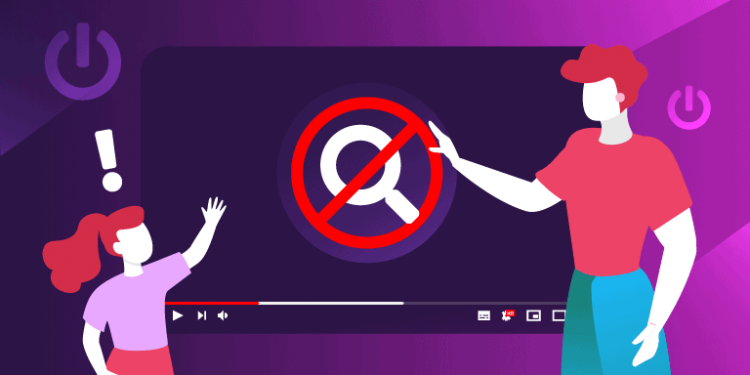You may have noticed that even though you have downloaded YouTube music offline, you are not allowed to get them played off the platform. This limitation exists because of YouTube’s DRM encryption. Hence, to enable a flexible YouTube Music streaming experience offline, some of you would consider downloading YouTube Music to MP3. Today, TuneFab YouTube Music Converter is recommended to help.
TuneFab YouTube Music Converter Overview
Developed by the leading streaming media download provider, TuneFab, the latest software, TuneFab YouTube Music Converter is mainly provided for YouTube Music users to download any song and playlist to MP3, M4A, and other mainstream formats to boost a convenient offline playback experience. The downloaded YouTube Music songs will not be encrypted by DRM protection, thus you can feel free to save them on devices without YouTube Music app installed at all.
How to Use TuneFab YouTube Music Converter
Although TuneFab YouTube Music Converter mainly works to remove the complicated YouTube Music DRM and download the tracks as offline audio files, it won’t be complicated for you to complete the YouTube Music to MP3 download at all. When the software has embedded the official YouTube Music web player, you would be quite familiar with it as it is the same as the one you use on the YouTube Music platform.
Now, you are also available to refer to this guide and grasp the way to download YouTube Music to MP3 via TuneFab YouTube Music Converter just by clicks:
STEP 1. After well installing TuneFab YouTube Music Converter on your Windows/Mac desktop, launch the software and directly to the built-in web player by hitting the “Open the YouTube music web player” icon on the welcome page.
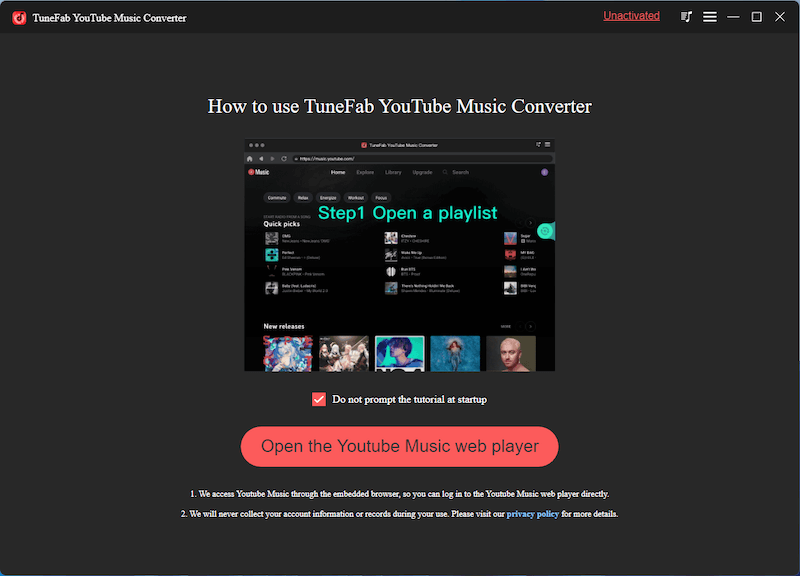
STEP 2. You are not forced to log in to access the search or download function provided in the software. Hence, it is possible for you to directly use the built-in web player to search for any YouTube Music track or playlist you desire to download to MP3. Then just by dragging and dropping them to the “+” icon floating on the right side, the selected songs will be added to the conversion queue right away.
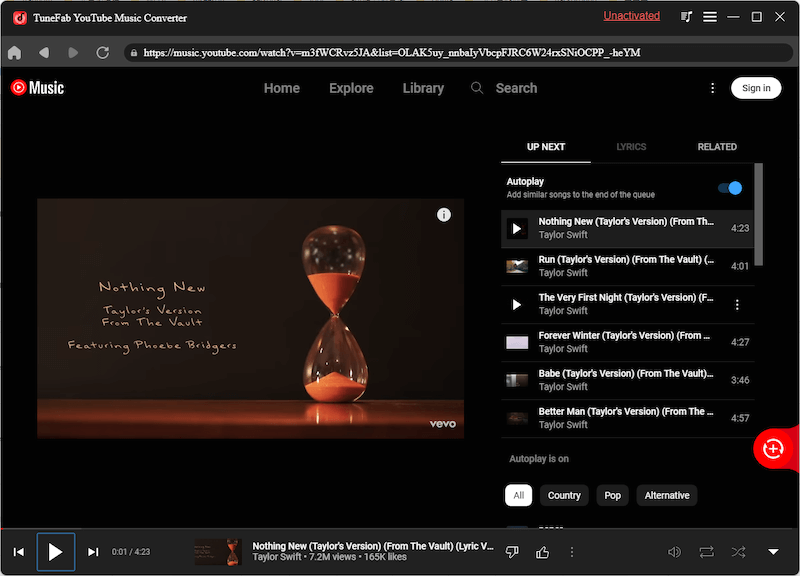
STEP 3. Now, navigate to “Menu” > “Preferences” > “Advanced” to adjust the output format as MP3. Additionally, if you have needs to adjust the output quality, change the sample rate and bitrate settings in your own requirements.
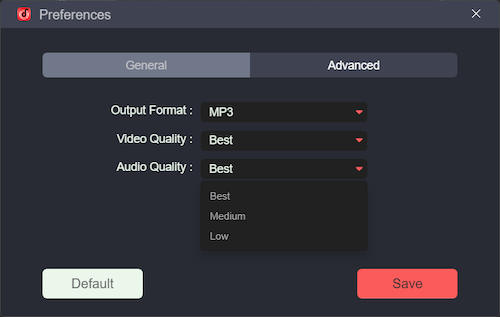
STEP 4. Finally, when all the settings are completed, simply give a go on the “Convert All” icon, then TuneFab YouTube Music Converter will process the batch of YouTube Music to MP3 download for you. Wait patiently and you will soon get the DRM-free MP3 files saved offline. Then you can enjoy them without limitations on any device!
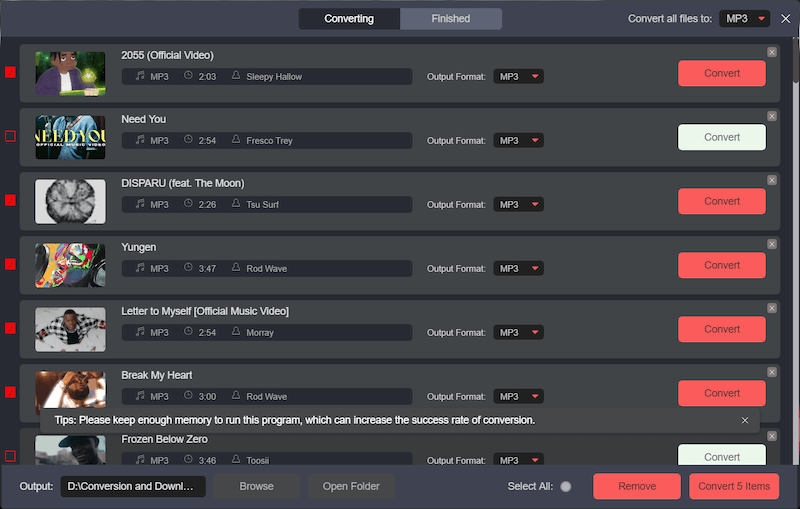
More Features of TuneFab YouTube Music Converter
Of course, TuneFab YouTube Music Converter offers more than you can imagine! To ensure the best YouTube Music download experience, the following great features help a lot. Grasp them now and you will know why the software has attracted so many loyal users!
#1. Built-in YouTube Music Web Player Available for All Accounts
To ensure high music download success rate and smooth experience, TuneFab YouTube Music Converter has embedded the web player to the software to process direct download service for you. More importantly, no matter if you are a YouTube premium subscriber or a free user, simply by logging in this web player, you are able to access the download service and save any YouTube Music songs for offline streaming as you desire.
#2. Mainstream Video/Audio Formats Supported
To increase the compatibility of the downloaded YouTube Music tracks, the software has provided all mainstream formats to let you select. For music files, you are able to select MP3, M4A, FLAC, and also WAV to output them. If you desire to save a music video, MP4 format is also provided. Hence, TuneFab YouTube Music Converter is also regarded as both YouTube to MP3 converter and YouTube music video downloader for you!
#3. Original Quality and ID3 Info Preserved
To ensure the lossless music streaming expeirence after processing the YouTube Music download, the software has applied advanced teches to maintain original quality as it could to let you grasp any music resources offline without any compression. Meanwhile, for the ID3 info, the software will also perform to preserve for each track. No matter for music playback or its management, the software ensures high-quality and hassle-free ways to you.
#4. Hardware Acceleration Ensured 10X Faster Speed
As for downloading efficiency, TuneFab YouTube Music Converter also applies several hardware acceleration methods in the software, which all help to process the batch playlist download at the least 10X faster speed. With the software, you are able to get a batch of YouTube Music lists downloaded simultaneously in a time-saving way.
Despite these features, TuneFab YouTube Music Converter also ensures high security, providing you a 100% secure environment to download YouTube Music to MP3. From all aspects, the software is worthy trying.
Hardware and System Requirements
Check the following system requirements before installing TuneFab YouTube Music Converter:
Windows Operating System: Windows 7 or later on 64bit required.
Mac Operating System: Mac OS X 10.11 or higher
Processor: 1GHz Intel/AMD processor or above
Resolution: 1024×768 display or above
RAM: 512MB or higher of RAM
Pricing Plans of TuneFab YouTube Music Converter
Currently, TuneFab YouTube Music Converter has offered both the free and registered version to users. Their main differences are concluded as the following points:
| Free Trial | Registered Version |
| 30-days available for free trial | Unlimited Downloads |
| Only support converting the first 3 minutes of each YouTube Music track | Available to download complete YouTube Music songs |
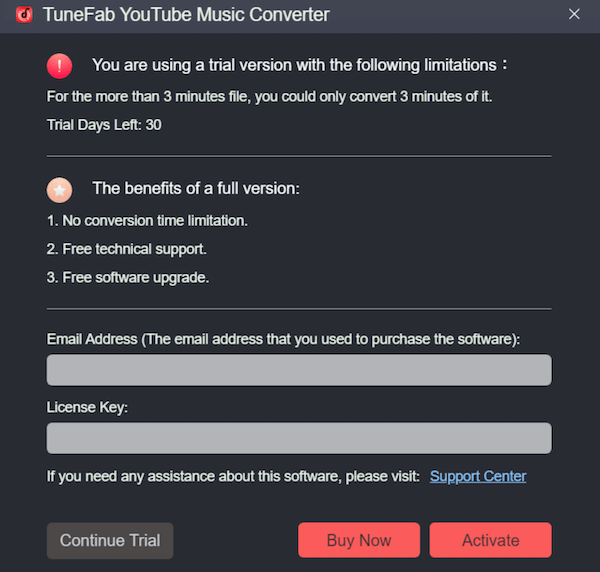
And for sure, the registered TuneFab YouTube Music Converter requires a subscription to activate. You get 3 optional plans to select:
1-Month Subscription: US$14.95
1-Year Subscription: US$49.95
Single Lifetime: US$79.95
For more info, you are able to navigate to TuneFab’s official website to discover more!
Conclusion
To enjoy YouTube Music more flexibly or save your favorite music videos as personal collections offline, using TuneFab YouTube Music Converter to download YouTube Music to MP3/MP4 is the best way you shall not miss. Now, just start with its free trial without paying a penny!
Follow Techdee for more!