Have you ever thought about downloading your favorite Spotify playlists to enjoy offline, especially in MP3 format?
Spotify has dominated the music streaming industry with its vast collection of songs and podcasts, offering over 82 million songs and more than 3.6 million podcast titles. While Spotify Premium offers the luxury of downloading songs for offline playback, there’s always been a desire among users to convert these songs to the universally accepted MP3 format.
This blog provides an in-depth guide on how to do just that, ensuring you get the most out of your Spotify experience with a spotify to mp3 converter. Let’s dive in!
Official way: Convert Playlist on Spotify with Premium
In this section, we are going to discuss two different ways to convert Spotify to MP3. We are presuming that you have a Spotify premium account (if you don’t, skip to the next section!).
Start Spotify: First, launch the Spotify application on your computer. Navigate to the desired podcast or music album you wish to download.
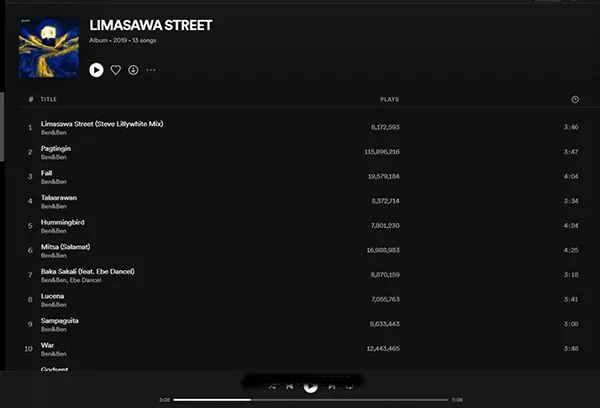
Download Process: Spot the ”downwards arrow” situated to the right side of the heart icon and click on it to begin the download. This is the second way to convert Spotify to mp3.
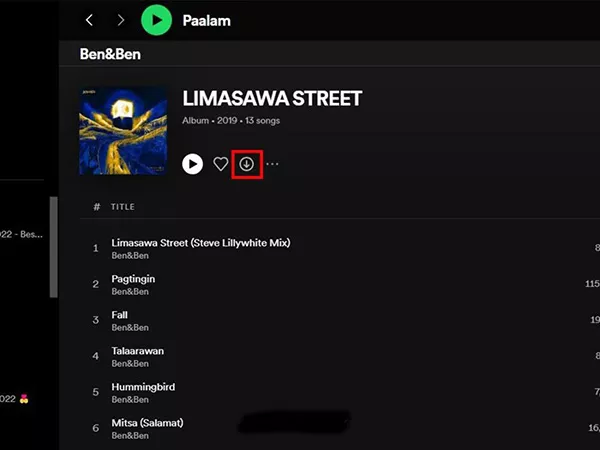
Confirmation: After the download completes, the arrow will turn green, indicating that the music album is now available for offline listening.
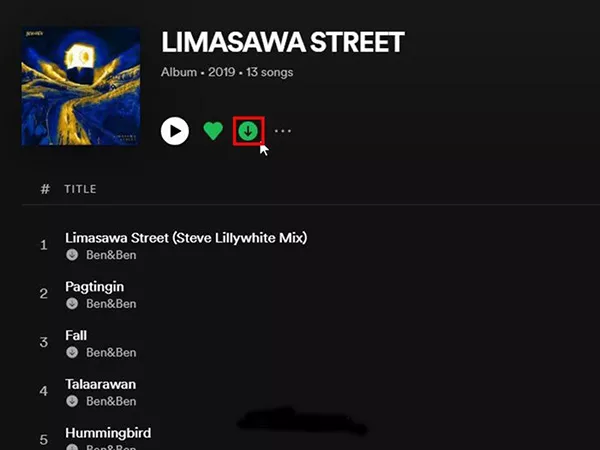
Note: Only Spotify Premium subscribers are able to download songs on Spotify. The downloaded songs are protected and can only be played within the Spotify app.
Best way: HitPaw Video Converter( No need for Premium)
For those who want an impeccable music collection at their fingertips without the restriction of an online connection, convert spotify to mp3 with this game-changer. This spotify to mp3 converter is unparalleled.
This section tells you about one of the best ways to convert Spotify to mp3, especially for those without a premium subscription: using the HitPaw Video Converter.
Steps:
Installation: Begin by installing the HitPaw Video Converter on your computer. Once installed, navigate and select the ” Spotify Music Converter ” option from the Toolbox. This is a spotify to mp3 converter.
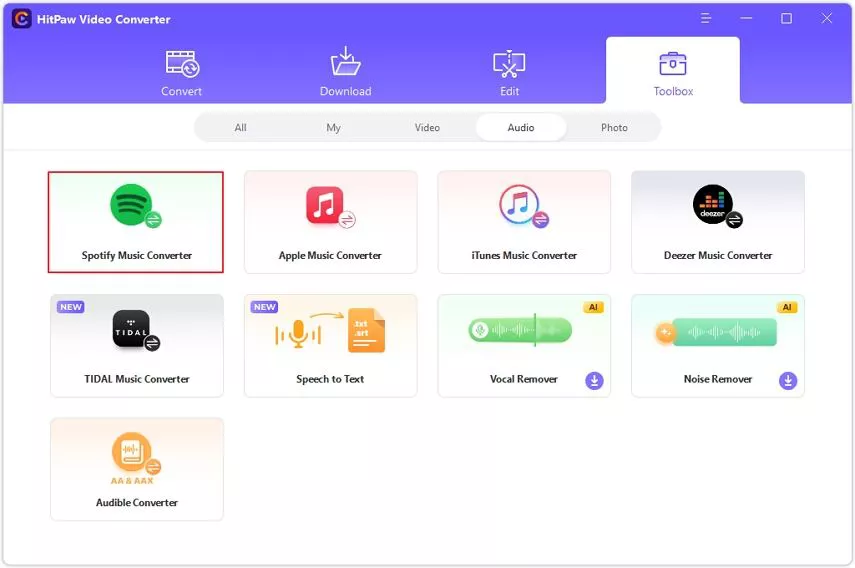
Spotify Web Player: Log in to your Spotify account via the web player integrated within the HitPaw interface.
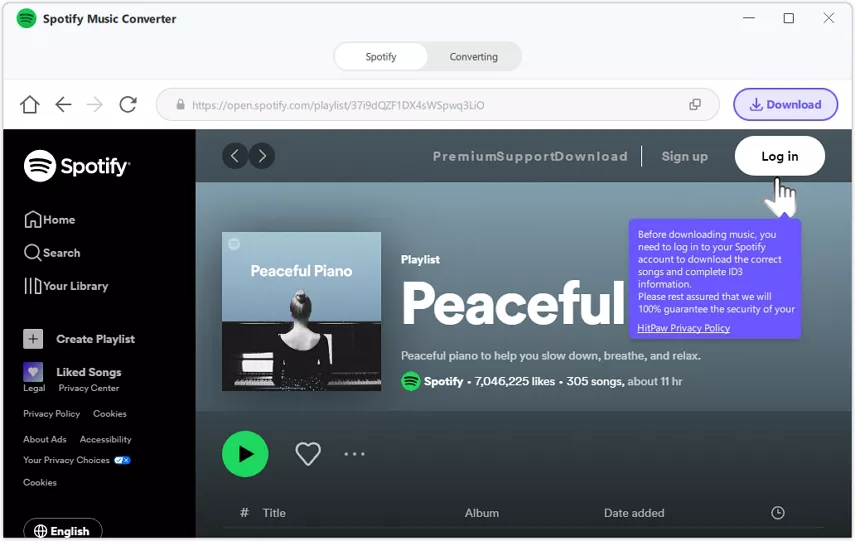
Choose Your Music: Play your desired song or playlist. On the address bar, you’ll notice a ‘Download’ button. Hit it, and you’re on your way to downloading any Spotify track, artist, playlist, or even an entire album.
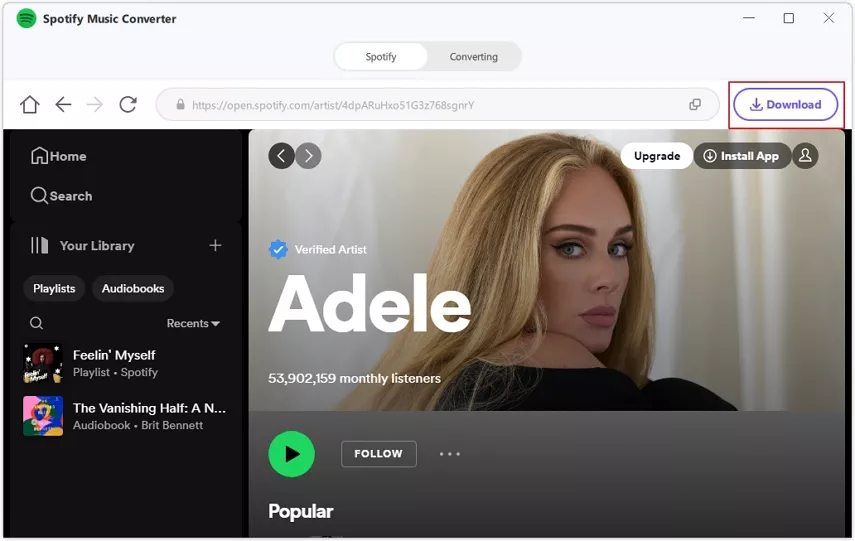
Conversion Settings: Once the music is fetched, switch to the “Converting” tab in this spotify to mp3 converter. Here you can preview the ID3 tags of the song and select your preferred format (e.g., MP3).
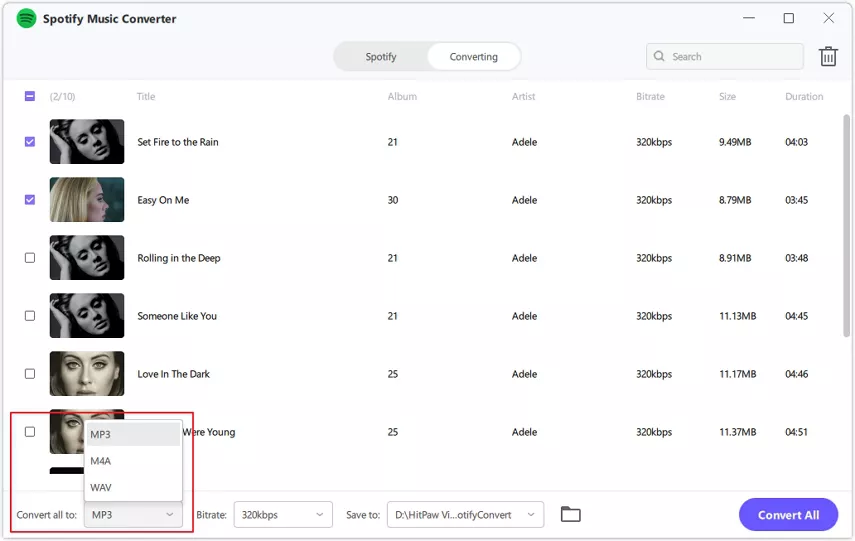
Get Your MP3: Finally, click on “Convert All”. The software will take care of downloading and converting the Spotify songs to MP3, ensuring there’s no loss in quality.
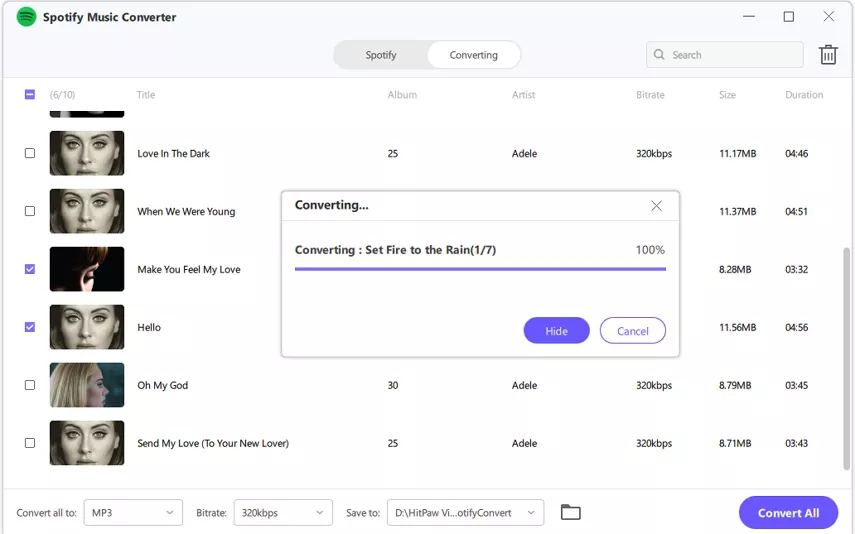
Pros & Cons
While Spotify has graced us with an impressive library of songs and podcasts, true freedom lies in unhindered offline access. With the HitPaw Video Converter, not only can you achieve this liberty, but you can also transform your Spotify playlist downloads into the universally accepted MP3 format.
Pros:
- No Premium Required: Achieve the freedom to download Spotify playlists without shelling out for a premium account.
- Quality Retention: With the ability to preserve 100% lossless audio quality post-conversion, you’re guaranteed the same immersive listening experience.
- ID3 Tag Preservation: Keep all pertinent information intact, including title, artists, Track ID, and album artwork, ensuring your music library remains organized.
- Batch Conversion: Thanks to built-in advanced hardware and GPU acceleration tech, bulk conversions of entire playlists or albums are swift and efficient.
- Multiple Formats: Apart from MP3, it supports other formats like WAV and M4A, offering versatility.
Cons:
- Dependent on Software: Unlike the Premium Spotify app, you’ll need the HitPaw software whenever you wish to download new songs.
- Initial Learning Curve: For users new to third-party software, understanding the interface and features might take a little time.
Conclusion
Thankfully, tools like HitPaw Video Converter have bridged the gap, allowing both premium and free Spotify users to convert Spotify to mp3. Whether you’re a tech-savvy individual or someone just starting out, this guide offers a clear path to achieving your offline music goals. Dive into the world of limitless offline listening, and let the rhythm guide your day, with no strings (or internet) attached. Happy listening!
Follow Techdee for more!





