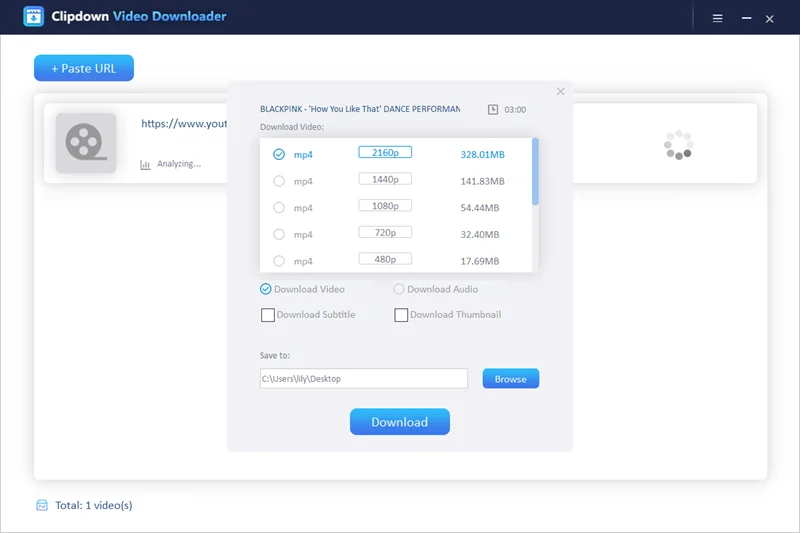Are you eager to save YouTube videos to your computer but unsure where to begin? That being the case, you have come to the correct location.
YouTube has made it difficult for users to save their favorite videos by removing downloading them. However, as with anything, there is a way around it.
Many third-party apps and programs are available online that allow you to get your favorite YouTube videos downloaded so that you can watch them when you’re not connected to your computer. Only a few can access YouTube videos in 4K quality, and they’re all pretty reliable and allow you to save content to your device.
This is where ClipDown Video Downloader enters the picture. Using this service, you can download all of your favorite YouTube videos in your desired quality. Are you interested in finding out more? Continue reading to learn everything there is to know about ClipDown Video Downloader.
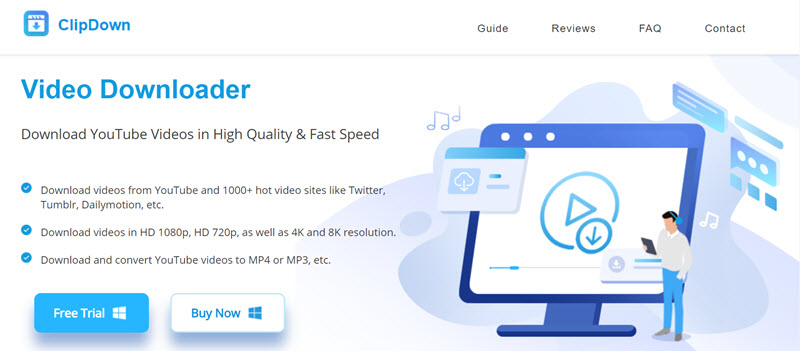
An Overview of ClipDown’s Video Downloader
For downloading YouTube videos, ClipDown Video Downloader is an excellent choice. In addition, you can save content from other social media platforms, such as Instagram, Facebook, Twitter, Tumblr, Vimeo, and more. If you’re looking for a tool that can download multiple videos at once while maintaining the original quality, this is it.
ClipDown’s Features
When it comes to downloading videos, ClipDown Video Downloader is one of the best options out there.
- Do you want to download lots of videos at the same time? If so, ClipDown Video Downloader is here to assist you. It has a feature that allows you to download multiple videos simultaneously.
- As a result, ClipDown can download YouTube videos in various formats and lengths, from FLV to MKV to WMV and more. The app also lets you download videos of any length, from zero seconds to five hours.
- ClipDown Video Downloader has a user-friendly interface and is extremely easy to use, so you don’t need to hire a professional to use it.
- In contrast to other video downloaders, ClipDown can work effectively even with a weak internet connection. It has a turbo-speed download engine to save your desired content while on the go.
How Do You Get The Videos Downloaded?
With ClipDown’s video downloader, you can download 4K YouTube videos. It’s time for you to learn how to download 4K videos from YouTube using ClipDown Video Downloader’s features, so here are the instructions.
First, check the official site of ClipDown Video Downloader and download and install the app.
Open YouTube on the browser of your choice after the app has been installed. Play the video you want to download and search for it. You can now move on to the next step by copying and pasting the video link.
To download a video, open the ClipDown Video Downloader and select “+ Paste URL.” It may take a few moments to access the video’s data. In this step, you can select the video content and quality and a location for the downloaded files.
Simply click the “Download” button, and you’re done. Wait a few minutes for the app to finish the process, and then you’re all set to watch your desired videos without an internet connection.
ClipDown Video Downloader does not influence the video quality, which is solely the responsibility of the YouTube creator. A 720p video can only be downloaded using this tool if uploaded in this resolution.
Support For Clients
ClipDown Video Downloader is well-known for its high-quality support and many valuable features. Whether you’re using the free version or paying for a premium membership, you can always contact the customer support team for help.
They frequently post instructional videos and blogs to answer the most frequently asked questions on their website. At any time, you can reach out to them, and they’ll be happy to assist you.
Price
As a free trial version enables people to download five videos, ClipDown Video Downloader recommends upgrading to the premium version for unlimited video storage. The best part is that a premium subscription is affordable for everyone, so no one has to skip out on the experience because of it.
Plan A, Plan B, and Plan C are available options.
- One month at $9.95 a month
- 1-year subscription at $15.95
- Plan for life for only $25.95
Remember that these plans are only for one PC and come with a 30-day refund policy. If you choose the premium version, you’ll receive free technical assistance and free updates for the rest of your life.
Conclusion
Using ClipDown Video Downloader, you’ll be able to download YouTube videos in 4K. As a central downloader, it saves all sorts of media files from various platforms. Just choose your preferred video format and resolution, and you’ll be able to watch your favorite videos whenever you want.
Follow Techdee for more informative articles.