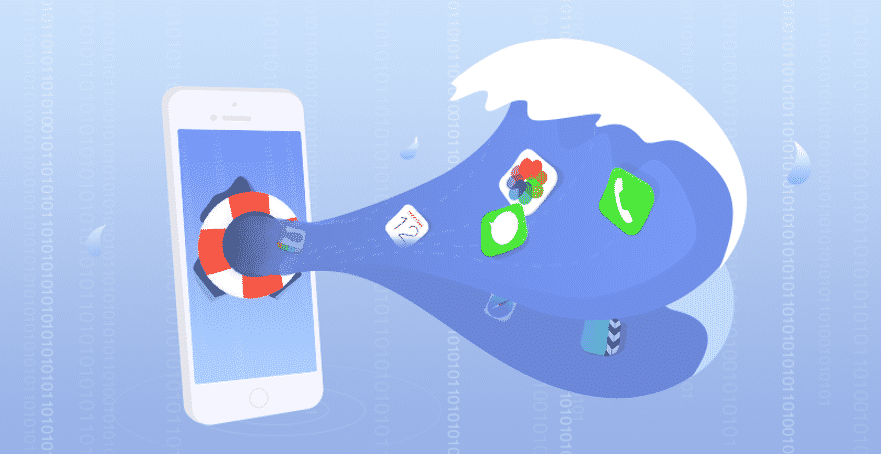The accelerating adoption of cloud services has led organizations to reevaluate their operational expenses. While cloud computing offers unprecedented scalability and flexibility, its financial aspects can be tricky. You can easily find yourself lost in the myriad of services, resource allocations, and billing models.
For users of Microsoft Azure, the world’s second-largest cloud provider, you can gain clarity and optimize your spending with Azure Cost Management. This is a free tool that offers features like cost analysis, budgets, cost alerts, and pricing calculators. In this article, we’ll explore practical steps for setting up, organizing resources, and monitoring costs effectively with Azure Cost Management.
Whether you are new to Azure or a seasoned cloud professional, this guide will help you make every dollar you invest in Azure count, ensuring you manage Azure costs in line with your financial objectives.
What Is Azure Cost Management?
Azure Cost Management is a suite of tools and services offered by Microsoft Azure, designed to help you monitor and optimize your cloud spending. These tools provide insights and recommendations that empower you to understand your spending patterns, identify opportunities for savings, and make informed decisions about your cloud resources.
As a part of Azure Cost Management, you get access to various features like cost analysis, budgets, cost alerts, and a pricing calculator, among others. These tools not only provide visibility into your cloud costs but also offer actionable insights to optimize your spending. Moreover, Azure Cost Management supports multiple types of accounts and subscriptions, making it a versatile solution for businesses of all sizes.
It’s important to note that Azure Cost Management is not just about tracking costs. It’s about creating a culture of cost efficiency in your organization. With Azure Cost Management, you can ensure that your cloud spending is aligned with your business objectives, and every cent you spend on the cloud delivers value to your business.
Key Concepts and Services in Azure Cost Management
Cost Analysis
Cost analysis is a feature of Azure Cost Management that provides detailed insights into your cloud spending. It allows you to view your spending data in various ways, helping you understand where your money is going and identify opportunities for savings.
With cost analysis, you can analyze your spending by resource, location, service, and more. You can also view your spending trends over time, helping you identify patterns and predict future costs. Moreover, cost analysis provides recommendations for cost optimization, such as identifying unused resources that you can decommission to save money.
Budgets
In Azure Cost Management, the Budgets feature allows you to set spending limits for your resources and monitor your spending against these limits.
By setting a budget, you can ensure that your spending stays within your financial constraints. You can set budgets at various levels—for a single resource, a resource group, or your entire subscription. Once you set a budget, Azure Cost Management tracks your spending against it and alerts you when you’re approaching or have exceeded your budget. This can help you avoid unexpected costs and keep your cloud spending under control.
Cost Alerts
Cost alerts are another feature of Azure Cost Management. They allow you to set up notifications that alert you when your spending exceeds a certain threshold.
With cost alerts, you can stay on top of your cloud costs and react quickly to any unexpected spending. You can set up alerts for various scenarios, such as when your spending exceeds your budget, when a particular resource’s cost increases significantly, or when your spending on a particular service exceeds a certain amount. Cost alerts provide a proactive way to manage your cloud costs and prevent cost overruns.
Pricing calculator
The pricing calculator is an essential tool in Azure Cost Management. It allows you to estimate the cost of Azure resources before you deploy them, helping you make informed decisions about your cloud investments.
With the pricing calculator, you can compare the cost of different resources and configurations, helping you choose the most cost-effective option. You can also estimate the cost of moving your existing resources to Azure, helping you assess the financial implications of a cloud migration.
Setting Up Azure Cost Management
1. Accessing Cost Management in the Azure Portal
Accessing Azure Cost Management is straightforward. Once you log into the Azure portal, you can find Cost Management in the left-hand navigation menu. Clicking on it will take you to the Cost Management dashboard, where you can access all the features and tools mentioned above.
The dashboard provides a high-level overview of your cloud spending, with various charts and graphs showing your spending patterns. From here, you can drill down into more detailed views, like cost analysis, budgets, and cost alerts.
2. Configuring Cost Management Settings
Once you’re in the Cost Management dashboard, you need to configure your settings to match your needs. This involves setting your currency, choosing the scope of your cost management (whether you want to manage costs at the resource, resource group, or subscription level), and deciding how you want to allocate costs (based on usage, reservation, or savings).
You can also set up cost alerts to notify you when your spending exceeds certain limits and create budgets to ensure that your spending stays within your financial constraints.
3. Organizing Resources Using Resource Groups and Tags
Organizing your resources effectively is key to efficient cost management. Azure allows you to group your resources into resource groups, which you can then manage as a single unit. This makes it easier to track and manage your costs, as you can allocate costs at the resource group level and see how much each group is costing you.
In addition to resource groups, Azure also supports tagging, which allows you to assign labels to your resources. You can use tags to categorize your resources in different ways, such as by department, project, or environment. This further enhances your cost tracking and management capabilities, as you can analyze your costs by tag and see how much each category is costing you.
Creating and Enforcing Budgets in Azure
Steps to Establish a Budget
The first step towards effective cost management in Azure is establishing a well-structured budget. Azure makes it quite easy for businesses to create and enforce budgets.
To get started, you’ll need to navigate to the Azure portal’s Cost Management and Billing section. Here, you’ll find an option to add a new budget. When you click on this, you’ll be able to specify the scope of your budget, which can either be an entire subscription or a specific resource group.
Next, you’ll need to define your budget parameters. This includes setting the amount you’re willing to spend, the time period for the budget, and any other conditions that need to be met for the budget to be enforced.
Azure allows you to create multiple budgets, each with its own unique set of conditions. This gives you the flexibility to manage your costs in a way that best suits your business needs.
Setting Up Notifications for Budgetary Limits
Creating a budget is a great first step, but it’s not enough. You’ll also need to keep a close eye on your cloud expenditure to make sure you’re not going over budget. This is where Azure’s budget notifications come in handy.
These notifications are designed to alert you whenever your spending comes close to or exceeds your budget. You can set up these alerts to be triggered at different points of your budget consumption, such as when you’ve used up 50%, 80%, or 100% of your budget.
Setting up these notifications is a straightforward process. You simply need to go to the Budgets section in the Azure console, select the budget for which you want to set up an alert, and then specify the threshold at which you want to be notified. Once you’ve done this, you can rest easy knowing that Azure will keep you informed about your cloud spending.
Monitoring and Analyzing Costs with Azure
Using Azure Cost Management’s Cost Analysis Tools
Aside from budgeting, Azure Cost Management also offers powerful cost analysis, which can identify areas where you might be overspending and uncover opportunities for savings. With these tools, you can view your costs by resource, location, service, and even by tags. This granular visibility into your spending patterns can provide valuable insights that can be used to drive cost optimization efforts.
For instance, you can use Azure’s cost analysis tools to identify which resources are consuming the most of your budget. If you find that a particular resource is costing you more than it should, you can take steps to optimize it and bring your costs down.
Identifying Trends, Anomalies, and Overspend
In addition to providing detailed cost breakdowns, Azure’s cost analysis tools can also help you identify trends, anomalies, and overspending in your cloud spending.
For example, if your spending on a particular service suddenly spikes, Azure can alert you to this anomaly. This can allow you to investigate the issue and take corrective action before it spirals out of control.
Similarly, Azure can help you identify trends in your cloud spending. By analyzing your spending data over time, Azure can uncover patterns and trends that could be indicative of underlying issues. For instance, if you notice a steady increase in your costs over several months, this could be a sign that you need to revisit your cost optimization strategies.
In conclusion, Azure Cost Management is a powerful tool that can help businesses effectively manage their cloud spending. By leveraging its robust budgeting and cost analysis capabilities, businesses can gain a deeper understanding of their cloud costs and make informed decisions that drive cost efficiency.
Author Bio: Gilad David Maayan
Gilad David Maayan is a technology writer who has worked with over 150 technology companies including SAP, Imperva, Samsung NEXT, NetApp, and Check Point, producing technical and thought leadership content that elucidates technical solutions for developers and IT leadership. Today he heads Agile SEO, the leading marketing agency in the technology industry.
LinkedIn: https://www.linkedin.com/in/giladdavidmaayan/
Follow Techdee for more!