You need a top-notch PDF tool if you spend much of your day switching between PDFs and other file types like Word, Excel, and PowerPoint. A device that is adept at carrying out a number of tasks with little effort.
And for that, the market is rife with resources, both free and otherwise. Others of them are purely online, others purely offline, and some hybrids of the two.
Editing, converting, compressing, and combining are made much easier with the assistance of these tools.
One of these PDF tools is Wondershare HiPDF.
HiPDF Features
Let’s have a deeper look at what Wondershare HiPDF has to offer us:
1. AI Read
An “AI read” feature for a PDF product uses artificial intelligence to enhance PDF documents. It extracts text, recognizes characters from scanned files, and offers language translation. Natural Language Processing can provide insights, and Text-to-Speech technology converts text to speech. It enables efficient search, indexing, and document categorization, improving accessibility and usefulness.
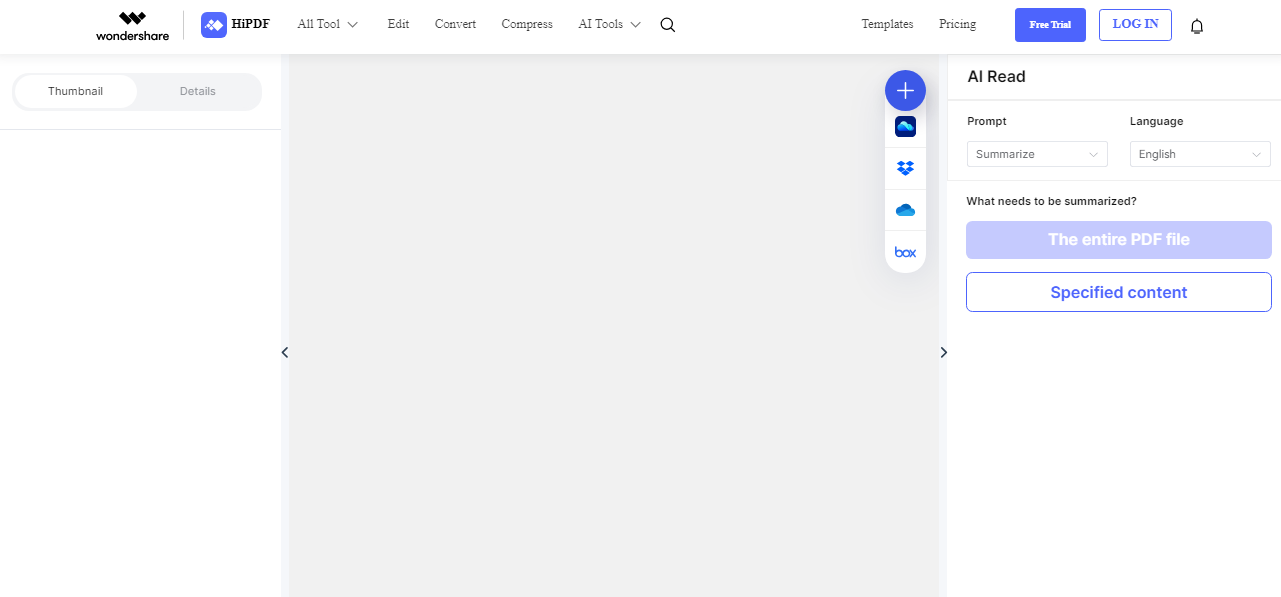
2. AI Detector
An “AI detector” is a tool or system that employs artificial intelligence (AI) algorithms to identify and flag specific objects, patterns, anomalies, or conditions in various types of data, such as images, videos, text, or sensor data. This technology is often used for object detection, image recognition, spam detection, fraud detection, and anomaly detection. AI detectors use machine learning models and pattern recognition to automatically analyze and classify data, helping in tasks like identifying objects in images, spotting fraudulent transactions, or monitoring unusual activities in security systems.
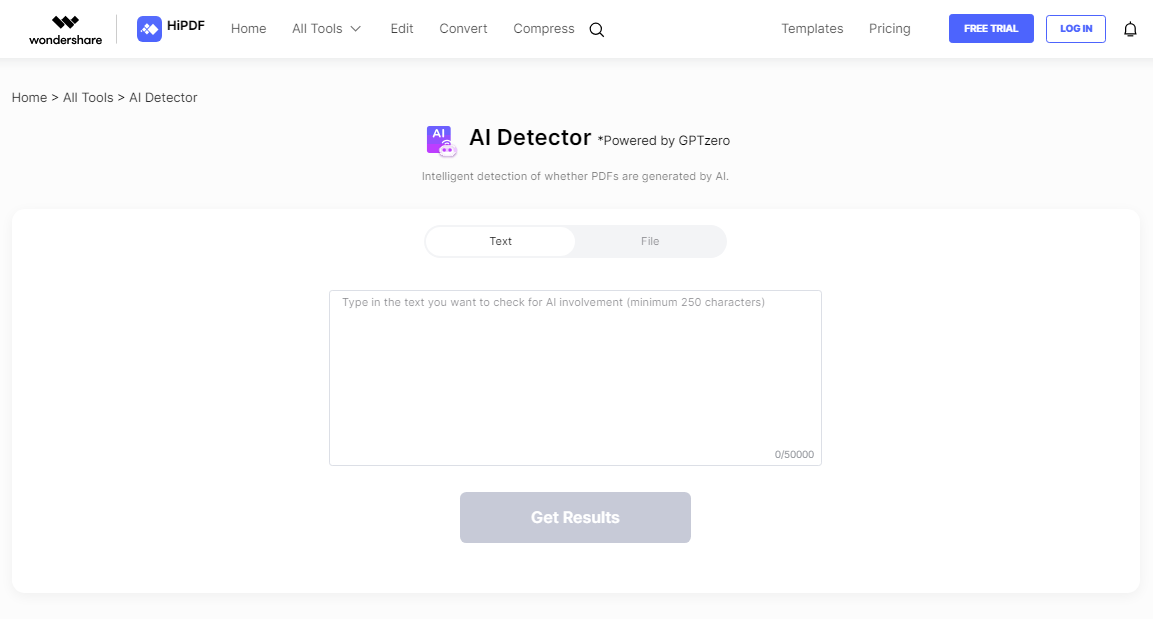
3. Chat With PDF
Interacting with a PDF involves extracting its text, annotating with comments, and using search functions. You can also convert it to editable formats, like Word, for content manipulation. Some software reads the text aloud, enabling a “chat” with the document. Collaboration platforms offer shared editing, while OCR (Optical Character Recognition) extracts text from scanned PDFs. These actions don’t directly converse with the PDF, but rather the content it holds, making it editable, searchable, and suitable for various applications.
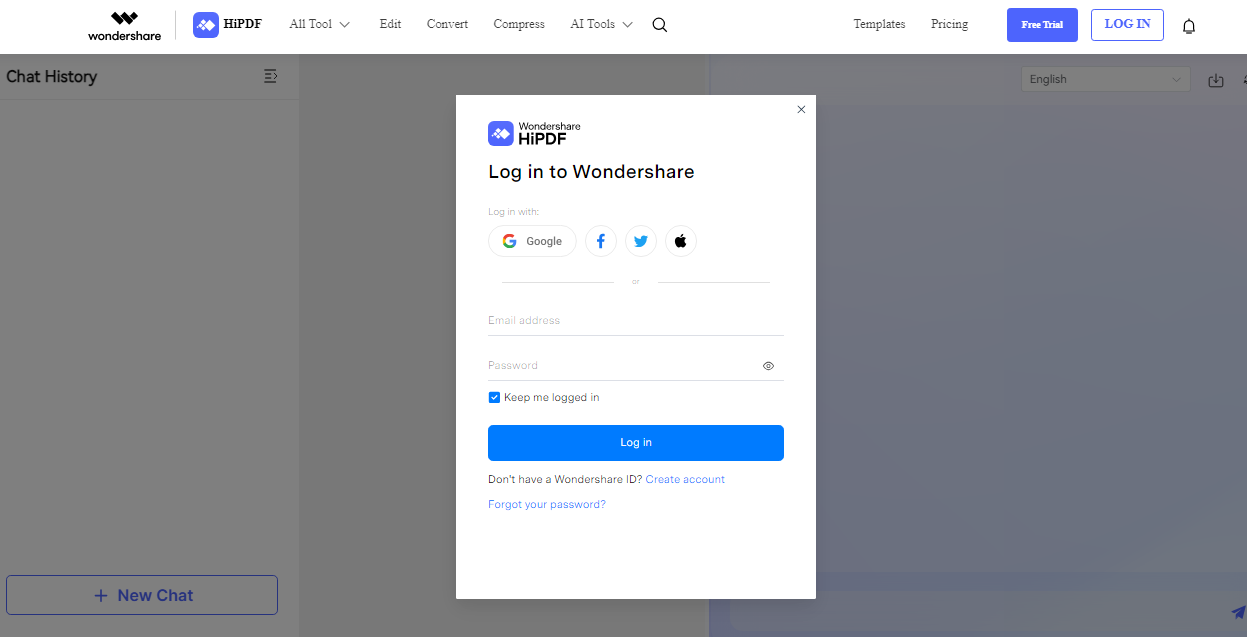
4.PDF Converter
Converting PDFs to other formats should be a core feature of any PDF management or editing application. The most common conversion that software can do is from PDF to Microsoft Word, Excel, or PowerPoint.
HiPDF can export PDFs to DOC, XLS, PPT, JPG, PNG, GIF, TIFF, BMP, Text, EPUB, HTML, RTF, PAGES, and DXF. In addition, it includes converters for all of these formats to PDF, with the latest additions of DXF and PAGES.
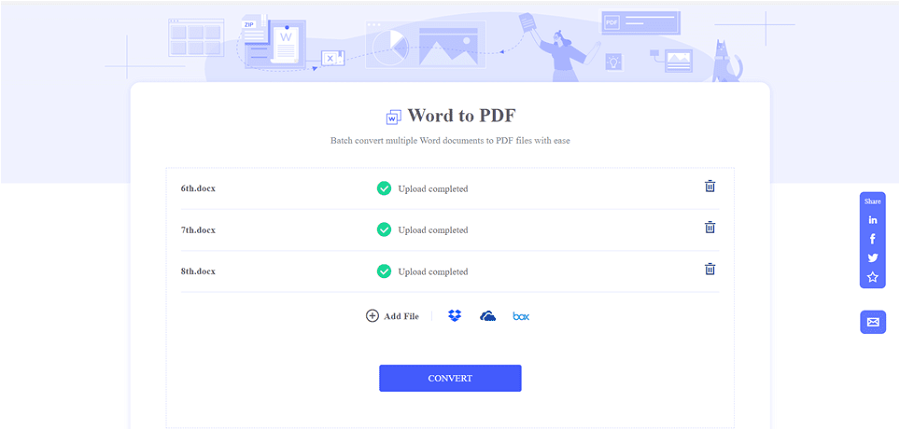
5. PDF Editor
Use the PDF Editor to rewrite any lines you skipped the first time around. That way, you may make the necessary edits in PDF without first having to convert it to Word.
In addition to text, you may also insert a circle, a line, or a square with this tool. Your media may also be used as an image source.
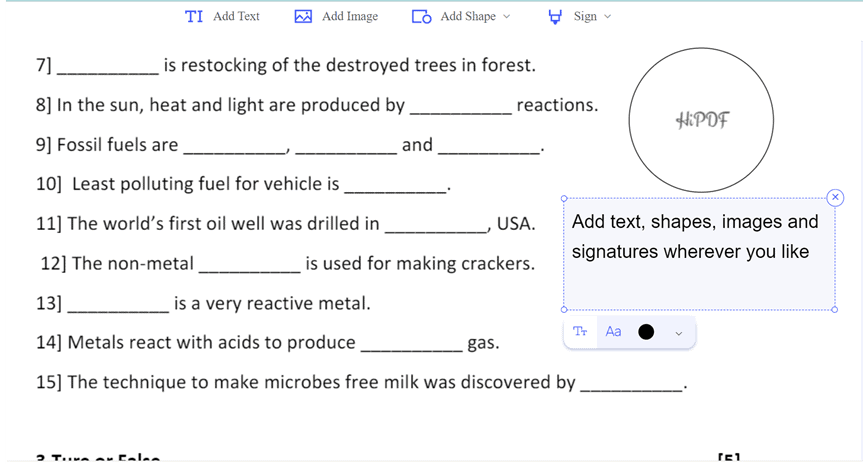
The fact that you can put your signature on a PDF is also really neat. The signature may be imported from your media, drawn by hand, or typed using a variety of calligraphy fonts.
The inability to make changes to the source text of the document is a notable omission.
6. Merge PDF
The work of merging documents is crucial, whether you have separate files for chapters of a book or separate pages of the same presentation.
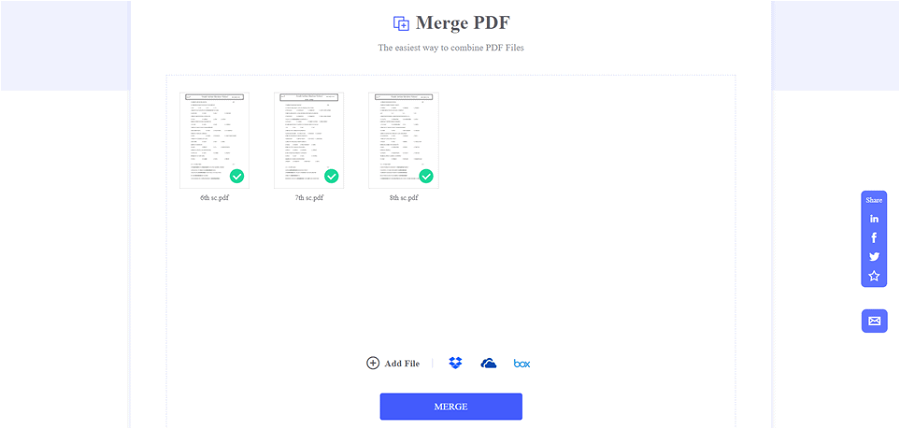
Two or more PDFs may be combined using the PDF Merge tool. The program is easy to use and efficient. Once again, HiPDF’s drag-and-drop functionality sets it apart from the competition.
7. Compress PDF
When uploading documents to a form, it’s always a bummer to read “less than 100KB” in little print underneath the plus sign. It’s annoying to put in additional effort to reduce the PDF’s file size.
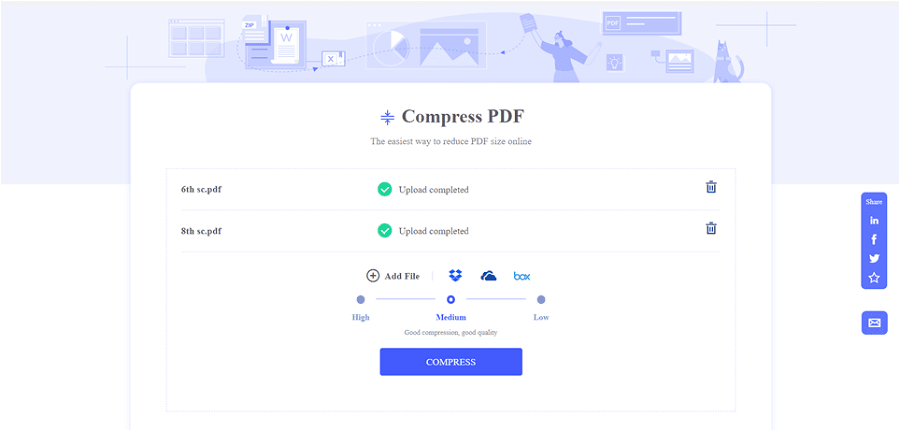
With the push of a button, the PDF’s file size may be drastically reduced with the Compress PDF tool. There are just three filter settings you may choose from high, medium, and low.
8. Password Protect PDF
No one wants snoopers among our confidential files. PDF files may be encrypted with the help of the Password Protect PDF program. A password of your choosing is acceptable. There’s no need for digits, symbols, or uppercase letters.
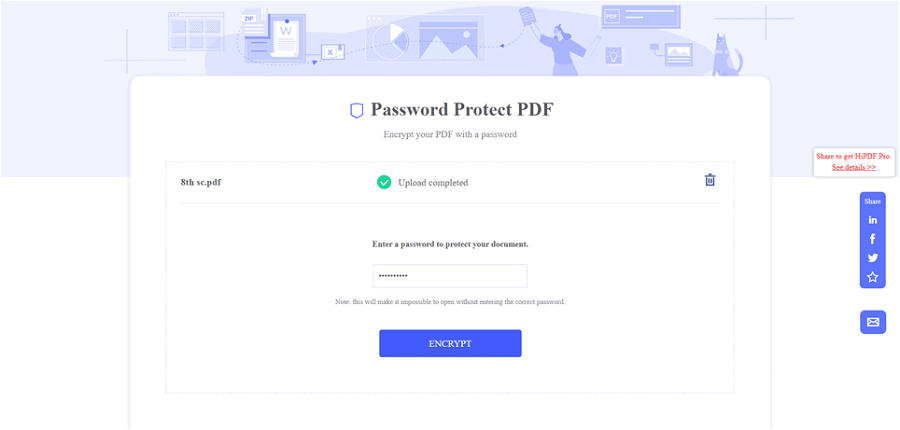
After entering the password, you may then download the secure file by clicking the encrypt button.
9. Unlock PDF
In addition to protecting your documents with passwords, HiPDF makes it simple to delete passwords if you become weary of entering them at every opening.
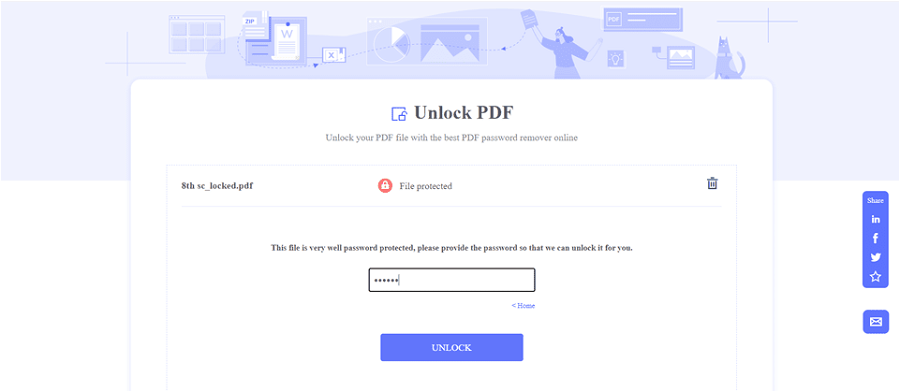
You can unlock a document by dragging and dropping it into the unlock box, entering the password, and then downloading the document.
10. Share Document
The ability to easily share documents was one of our favorite features of this program. There is no need to launch a mail client such as Email. Using this application, you may quickly and conveniently distribute your finished or unfinished papers.
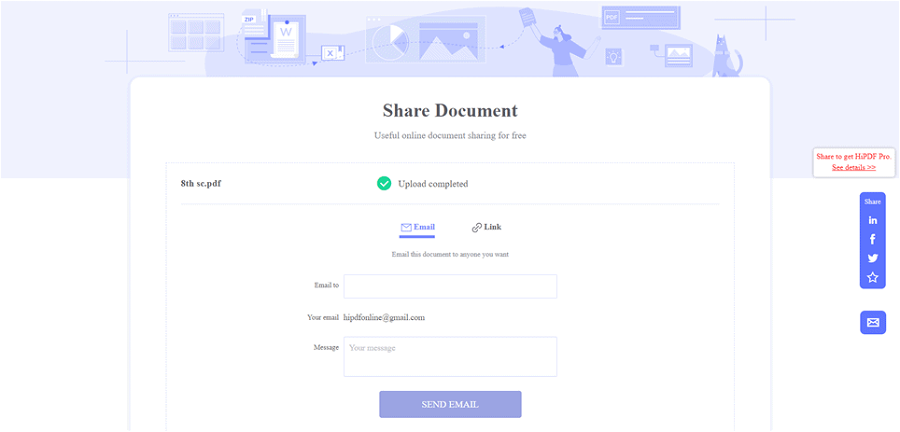
When you’re ready to send the file, click the Send Email button after selecting it. HiPDF also offers a URL that will expire after seven days and may be shared.
11. Split PDF
The ability to split PDF files is yet another strength of HiPDF. You may use this tool to split up your PDF and then download each individual section.
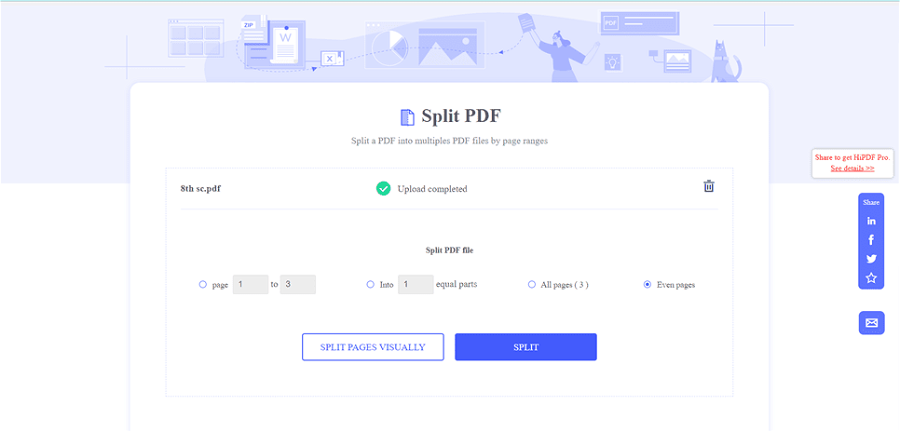
You may use the tool to manually input page numbers, divide the PDF into equal sections, or split all pages or even pages. Alternatively, you may use the Split Pages Visually option.
Final Verdict
We spoke about the benefits and drawbacks of Wondershare HiPDF, as well as its features and tools, and its price. Considering the above, it is evident that HiPDF is an excellent tool that may be put to use in a variety of contexts.
When compared to similarly featured but more expensive alternatives, it gives a substantial amount of value for the money. HiPDF is organized well, so you can quickly access the features you want.
The main drawbacks are that it takes a few seconds to begin processing a document and that the free version has limitations and advertisements. You shouldn’t have too many issues as long as you’re on a paid plan.
It’s a fantastic set of tools that will save you time and effort overall.
Follow Techdee for more!





