On Pandora, you are able to access music resources of all categories and stream them both online and offline (with Pandora Plus and Premium plans subscribed). However, for Pandora-free users, offline playback seems to be an impossible task for them. Is there any way to work it out?
Actually, to regulate the music streaming service on Pandora and protect the copyright of all media and artworks, Pandora has used DRM to encrypt the songs, preventing every user from downloading Pandora songs unless subscribe to Pandora Plus or Premium. But today, a tricky way will be introduced to help download Pandora music without a premium required at all! This magical software refers to TuneFab Pandora Music Converter. Now, follow and grasp it!
Overall Introduction of TuneFab Pandora Music Converter
Mainly developed for desktop users, TuneFab Pandora Music Converter mainly performs to help download songs, playlists, albums, and also podcasts from the Pandora streaming platform as regular music files offline. Although Pandora has applied DRM encryption preventing users from doing so, this powerful software is able to bypass this limitation and strip it off all streaming content with just one click. When you get the DRM-free Pandora songs and podcasts offline, you are able to preserve them everywhere without the Pandora app installed at all. With TuneFab Pandora Music Converter, you are actually setting free Pandora songs and getting them playable in more flexible ways.
Why TuneFab Pandora Music Converter Is Outstanding?
Actually, there are also other popular Pandora music converters on the market, but what drives TuneFab Pandora Music Converter to be a leading one? Here, some attractive features of it will be introduced to you:
#1. Embedded Pandora Web Player to Download All Content
TuneFab Pandora Music Converter delivers high compatibility to you. By integrating the Pandora web player inside the software, you are available to access all Pandora songs, podcasts, albums, playlists, and other music content to download them through an easy drag-and-drop process. You will not be required to sync with the official Pandora app like those traditional converters do. This also greatly enhances conversion stability and improves higher success rate to process Pandora music downloads, enabling you to save the tracks you like from Pandora without failure!
#2. Lossless Sound Quality to Download Pandora Songs
To preserve an original music streaming experience for you, TuneFab Pandora Music Converter offers up to 256kbps bitrate and 44100hz sample rate to output the Pandora songs you will download. Instead of this setting, you are able to adjust it to other options in requirements flexibly to define your streaming offline.
#3. Original ID3 Tags and Metadata Info Preserved
As for the metadata info of Pandora songs and podcasts, the software is able to preserve them for you. The tags like title, artist, album, and also album cover will all be kept together with Pandora downloads, thus you are able to check them back easily for re-organizing your music folders with ease.
#4. Acceleration Up to 10X Faster
Despite the drag-and-drop music download operation, TuneFab Pandora Music Converter is also equipped with multiple hardware acceleration techs to speed up the Pandora music download to at least 10X faster. When your device is connected to a stable network, the conversion may even be much faster. Hence, it won’t take a long time for you to process the Pandora playlist download with the help of the software.
How to Download Pandora Music via TuneFab Pandora Music Converter
Another highlight of TuneFab Pandora Music Converter should be its intuitive functionality to download Pandora music. Now, go through the guide below and grasp how it works:
STEP 1. Once installing TuneFab Pandora Music Converter, launch it and hit the “Open the Pandora web player” to access the embedded web player. You are required to log in via your Pandora account first.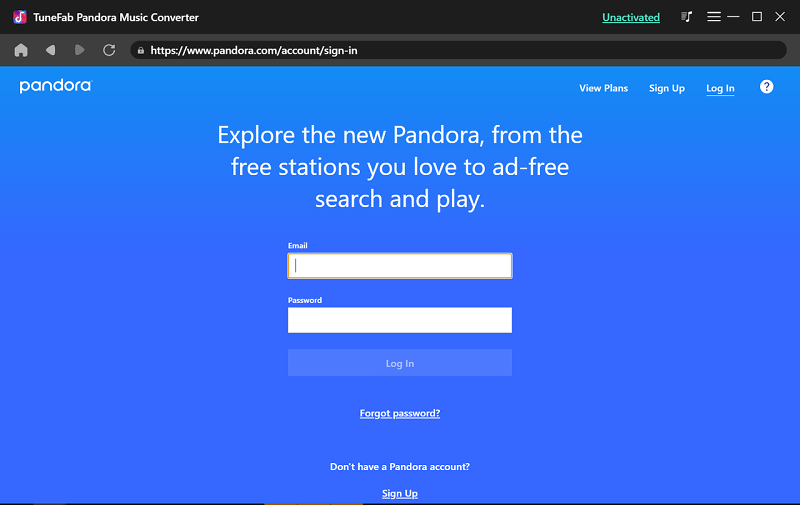
STEP 2. After that, you are able to browse all Pandora tracks, playlists, or podcasts you desire to download. Then, simply dragging them to the “+” icon or clicking on it, the detected songs will immediately be imported to the conversion queue.
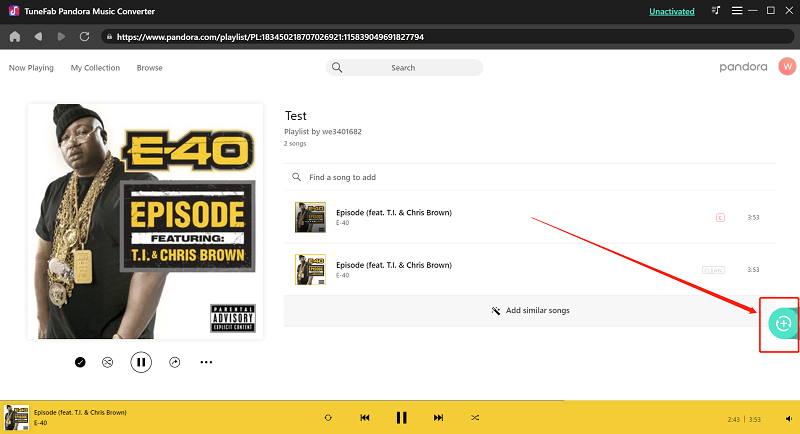
STEP 3. Now, you are able to adjust the parameters by navigating to “Menu” > “Preferences” > “Advanced”. Here, you can customize the audio format, sample rate, and bitrate to output Pandora songs. Remember to tap “Save” to apply the changes.
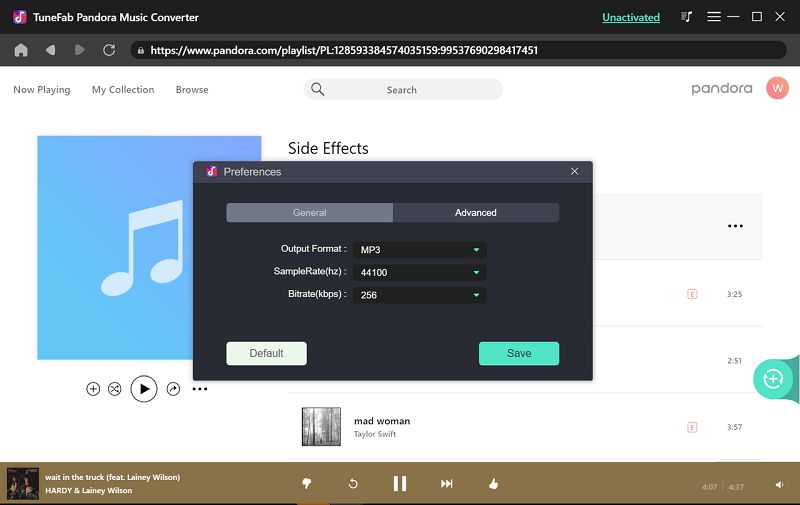
STEP 4. Finally, simply hit the “Convert All” icon, then TuneFab Pandora Music Converter will process the conversion and download all selected Pandora songs for you in batch. Just wait patiently till the download completes, then you are able to enjoy the Pandora music playback offline without any limitations!
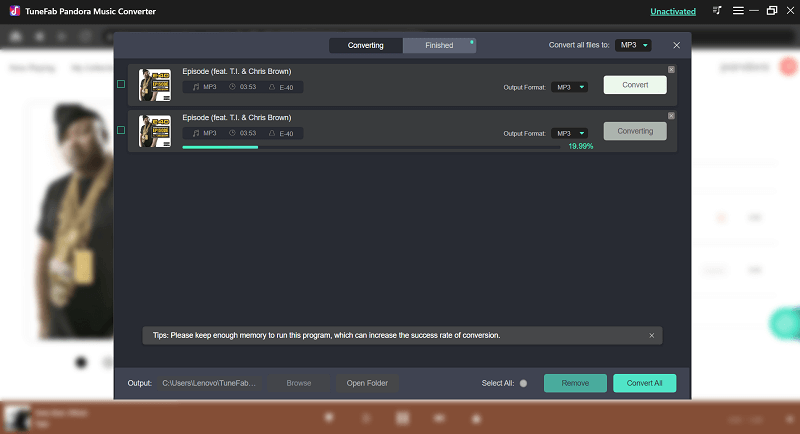
Availability of TuneFab Pandora Music Converter
Before getting started via TuneFab Pandora Music Converter, you’d better know its device compatibility and pricing plans in detail. Now, go through all the info below.
System Requirements
Windows Operating System: Windows 7 or later on 64bit required.
Mac Operating System: Mac OS X 10.11 or higher
Processor: 1GHz Intel/AMD processor or above
Resolution: 1024×768 display or above
RAM: 512MB or higher RAM
Free Trial VS Registered Version
As TuneFab Pandora Music Converter is not freeware, its free trial will contain certain limitations while using, including:
- Complete Pandora song download is not permitted under the free trial – you are only allowed to download the first 3 minutes of each song during that period;
- The free trial doesn’t last forever, and you are only allowed to access it for 30 days after installing the software.
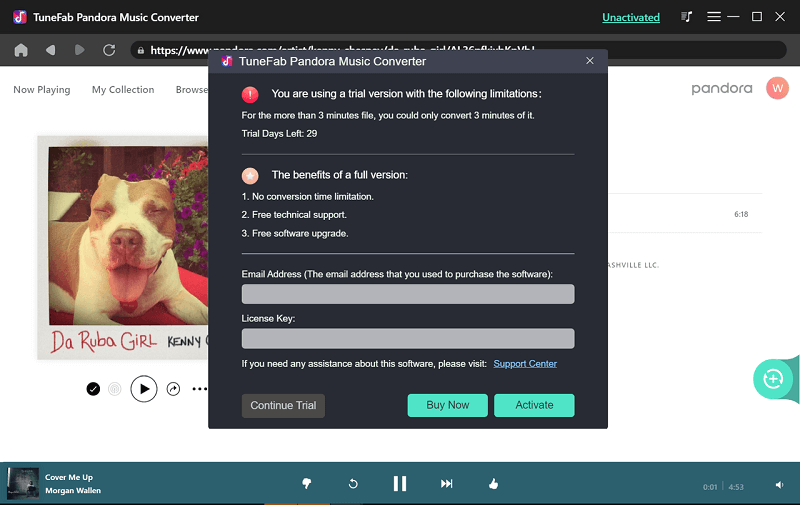
Pricing Plans
To access TuneFab Pandora Music Converter’s full features and download Pandora songs without any limitation, the official has provided 3 subscription plans for you to select:
1-Month Subscription: US$14.95
1-Year Subscription: US$49.95
Single Lifetime: US$79.95
Simply based on your requirements and select the plan you desire. If you want more info before purchasing the license, you are able to access TuneFab’s official website or reach the support team to help.
Conclusion
Consider having a free Pandora music streaming experience without being limited by the official. TuneFab Pandora Music Converter is what you need! You are able to get its quality-guaranteed, high efficiency, and speedy performance by downloading all tracks, playlists, and podcasts you like as regular audio files. Just get it and save your favorite songs to enjoy offline right away!
Follow Techdee for more!





